Episode #192: The Secret To Mastering 1:1 Email in Your Toy Business
Listen Now
Tap Play Below or Listen On Apple Podcasts | Spotify | Google Podcasts
Are you drowning in emails, struggling to keep up with crucial communications for your toy business? In this episode of Making It In The Toy Industry, we're about to unveil the secret to conquering your email overload and saving sales and opportunities that are sitting unread in your inbox right now! In this episode, The Toy Coach dives deep into a game-changing tool that will revolutionize the way you handle your inbox.
Get an in depth introduction to the must-have email plugin designed to save you thousands in sales by streamlining your email management. Learn how the unique features of this tool can transform your email game. In this episode you’ll learn how to schedule emails for optimal timing, set intelligent email reminders, and improve your email response rate with the help of AI. And that's just the beginning – hit play on this episode to learn more.
-
This episode is brought to you by www.thetoycoach.com
-
[00:00:00] Azhelle Wade: Email marketing is like the offense side of email for small business. And today we're going to talk about the defense side. Today we're going to talk about email maintenance for lack of a better term. So did start, I've got a question for you. How many unread emails do you have in your inbox? Right now. And within that, how many of those emails are potential deals, partnerships, or other future projects that you. Really should follow up on? How many of those emails will sit in your inbox, red, but marked unread as you ponder the perfect response. Or wait for the perfect time to reply back.
[00:00:39] And eventually so much time will pass that you decide. Maybe now it's too late to dive into that partnership, build out that relationship or follow up on that pitch. Losing yourself thousands of dollars in revenue or the opportunity to increase your visibility and grow your business.
[00:00:58] You are listening to [00:01:00] making it in the toy industry episode number 192.
[00:01:03] Hey there toy people Azhelle Wade here. And welcome back to another episode of the toy coach podcast, making it in the toy industry. This is a weekly podcast brought to you by the toy coach.com.
[00:01:27] Did you know that half of the world's population uses email? According to
[00:01:33] Marker
[00:01:33] Azhelle Wade: stastia.com. That is 4.3 billion email users in 2023. And there are 333 billion emails sent every day. Now, I'm sure if you look at your own inbox, you can confirm that we are in the era of information overload. We've got deals, offers, and education coming at us from all angles. And one of the most aggressive angles at the moment [00:02:00] is in the form of emails. While it's easy to get overwhelmed and want to not check our inboxes. We've got to admit there's a lot of value in email, especially for small businesses. We send proposals via email deal, memos contract suggest partnerships and so much more. On this podcast, I have often discussed email marketing, which is only a small part of how small businesses use email. So to explain this, I'm going to use a sports metaphor. Email marketing is like the offense side of email for small business. And today we're going to talk about the defense side. Today we're going to talk about email maintenance for lack of a better term. So did start, I've got a question for you. How many unread emails do you have in your inbox? Right now. And within that, how many of those emails are potential deals, partnerships, or other future projects that you. Really should follow up on? How many [00:03:00] of those emails will sit in your inbox, red, but marked unread as you ponder the perfect response. Or wait for the perfect time to reply back. And eventually so much time will pass that you decide. Maybe now it's too late to dive into that partnership, build out that relationship or follow up on that pitch. Potentially losing yourself thousands of dollars in revenue or the opportunity to increase your visibility and grow your business So in this episode, we are going to talk about the email tool you must implement in 2024. If you see the value in staying on top of your emails. If you know that you're losing business and opportunity from not replying to them. We're going to go into what this tool can do. How much it costs and how much it can benefit you and your toy business. By the end of this episode, you will learn about the one email tool that I [00:04:00] use that can change the game on how you send emails in your business. And remember, throughout this episode, we are not talking about email marketing. This is not one to many emailing. This is a solution for those one-to-one conversations you have in email, whether you are driving a deal, planning, a partnership. Asking for a promotion, finalizing a speaking engagement, following up after a pitch and so much more.
[00:04:26] So, what is this magical tool? Well, the tool that you need to start using in your email today is called boomerang. Now it is a Gmail plugin. So I apologize if you use another tool to manage your email, because this one is for Gmail, but let me tell you about boomerang. Boomerang is going to change the way you email forever.
[00:04:46] It's a tool that has built in calendar scheduling. AI email writing an email reminders all wrapped up into one. Let me explain all of the features of this tool and why it can benefit your toy business today.[00:05:00] Okay.
[00:05:00] Burrowing has this tool that I'm going to call remember to address it later. Feature. So, have you ever looked at an email in your inbox and you marked it on red and you're telling yourself, yeah, I'm going to go back to that email later. It was great meeting that person. That toy fair. I'm going to follow up later. Then over the next week, 50 more emails hit your inbox and it moves that all-important unread email to the bottom of your list, where even starring that email, can't save it from just disappearing into email oblivion well, Boomerang has this feature to fix that called boomerang an email. And if you love hitting inbox zero, then you are going to love this feature. Boomeranging an email clickers that email from your inbox and it has it return it when you want it. So here's how I love to use this tool in my business for me. My most creative time in the day is early morning, early afternoon. That's when I like to record that's when I like to write. So I prefer not to spend those [00:06:00] times of the day buried in emails, finding answers to client questions or replying to buyer requests. For me early mornings and early afternoons are just sacred prime content creation time for me. But I'm also the type of person who needs to deal with an important email when they see it sitting in their inbox, that I see that subject line and I already know what it's about. I need to do it. I need to take care of it. So that's why I find this boomerang feature so helpful. It allows me to send a way an email message and have it returned to the top of my inbox. When I'm in that frame of mind, that special time of the day that I reserve for replying to emails with a little extra love and attention, I can do that without worrying that I'll forget to answer this red, but left unread message of the past. Now, if you are a toy entrepreneur, you might use this feature to boomerang, invoices to return a few days before the invoice is actually due. Because perhaps when you first receive it, you're not ready to pay it yet. You're not in [00:07:00] the position to pay it yet, but at the same time, you don't want to be late either.
[00:07:04] So instead of opening up your calendar app, when you get that invoice request, writing down the reminder for yourself, putting it in your phone, you can just use the boomerang feature to have that invoice, email go away and return to you at the ideal time. If you are a toy store owner, the boomerang feature of an email can be super helpful to keep track of limited time deals that you might have for wholesale orders. So let's say you get a promo email from a toy company, gets you excited, and you're like, oh, that would be perfect. But not for right now.
[00:07:33] I'm not in my buy season. You can boomerang that email to return to you in the future. You might decide to have it returned to you in Q1. For example, if you get it in Q4 or you might decide to return it a day or two before the promo sale end date that's listed in the email. Just imagine having that feeling of inbox zero, but knowing you're not forgetting to respond to an important email, just because [00:08:00] it's mixed up with a bunch of brand new emails. That feature is gold. I can't tell you how many times I have sent away an email had to come back to me and when it comes back, I'm ready to respond to that email and make sure it doesn't get lost.
[00:08:15] Second feature I want to share with you today from boomerang. The remind me if feature, this has got to be my favorite feature from boomerang. This has got to be my favorite feature in the boomerang plugin as someone who helps their students and clients generate sales for their products by reaching out to buyers. This feature, honestly, alone is enough of a reason for you to download the boomerang app right now. Seriously, go to the toy coach.com forward slash one nine to. Look for the mentioned in this episode section and the link to the boomerang plugin will be there. So let's get into this follow up reminder feature. When you send an email with boomerang, you have the option to book a follow up reminder email. If you don't get a response back. What does that mean? Well, this is game [00:09:00] changing. So imagine this you're a sales rep or you're a manufacturer who's selling your own product and you're sending one-on-one emails to retailers. Whether it's to generate a new order after a toy show, you're following up on this new relationship and trying to start a new order, a new client account, or you're following up on an invoice payment of a past order. You can send an email in boomerang and not have to mark down in a sales tracker document or another document. A reminder to follow up. Why. Because boomerang will automatically remind you. I can't tell you how many deals and speaking opportunities. This feature saved me just since I've started using it. This past week alone, I'd say at least five. But I haven't even shared the best part.
[00:09:47] So imagine this, you met someone at a toy show, you sent them an email, great to meet you. Let's catch up. Would you like to start off with an order of these best sellers? You send it off, but you tell boomerang [00:10:00] that if I don't get a response from this email, remind me to follow up again. And then boomerang will tell you three days later, four days later, whatever you choose. Hey, remember that email you sent a few days ago.
[00:10:12] You did not get a response. What would you like to do? And then that is that reminder for you to follow up again, do that second push because likely that person also has emails buried in their inbox.
[00:10:25] But I haven't shared the best part of this feature. It doesn't just work for emails that you don't get a response from. You can actually tell boomerang to remind you to follow up in an email that doesn't get opened, clicked on replied to, or if you just want to generally remind yourself of the thread. This is incredibly useful. If you are a small business, you're wearing all of the hats and you don't yet have the budget for a powerful CRM platform, keeping track of new customers and conversation statuses in a third party app can be more time-consuming than [00:11:00] helpful. And the one time you forget to keep track of it could cost you thousands of orders. So that's where the boomerang app can step in and solve that problem at a fraction of the cost and the time. So another way to use this feature. Let's say you are a service provider and you're following up on a proposal sent for your services. If that email that you sent for your services included a link to an invoice or a service detail page, you can have boomerang remind you if no link is clicked in that email. So you can save that deal that tells you for some reason, maybe they read it, but they didn't click on it. Let's follow up. Or let's say you're simply sharing your services with a potential client. Maybe you're not in proposal stage yet, but after a day or two, you aren't quite sure if they aren't interested or simply also inbox overwhelmed or with boomerang, you can get a reminder again, if they haven't clicked on the breakdown of your services and that link that you [00:12:00] shared and you could respond to them with a different email, with a different angle and instead of offering. A link that explains your services. You could say, Hey, why don't we set up a quick zoom meeting or phone call?
[00:12:12] So I want to talk a little bit about how this feature works. Cause I do think this is one of the most powerful features. Once you install the boomerang plugin, you are going to see a new bar added to the base of all your Gmail emails. This new bar is going to have a brand new send button it's in red, hard to miss right next to that button.
[00:12:30] There's going to be an unchecked box that says, remind me, when you send an email that you want to be reminded of check that box and then you choose when you want the. A reminder. And in what conditions you want the reminder. So when could be next Monday or a specific date and time, and what conditions could be no reply, if not opened, if not clicked. And then you hit send, as you would normally.
[00:12:53] Now another benefit. If you are a toy inventor and you are constantly doing followup with toy companies, [00:13:00] this is a feature that you've got to be using in your Gmail, because this will do a lot of the work for you and remind you one week later. Hey, just reminding you, you haven't heard back from this email thread with toy company X, Y, Z.
[00:13:15] Do you want to reply? And yes, you should.
[00:13:18] Let's move on to a third feature of the boomerang plugin. Send an email later. This feature you're likely, already familiar yes. Gmail already has this feature as well. But the cool thing about boomerang is you can combine this feature with the boomerang features that I mentioned earlier.
[00:13:35] So you can send an email later and have boomerang remind you if there is no response. Now I highly highly recommend sending all of your emails. Emails later. Especially emails to perspective clients. It's always a good idea to give yourself a little buffer time where you can adjust an email schedule to go out in case of any spelling errors or altered terms.
[00:13:59] [00:14:00] My students in Toy Creators Academy know that I always always recommend that they schedule their email pitches for later. I find it's really beneficial. If you have some time to look over a pitch after you've already typed it up and you're about to send it out. So you don't send out any pitches with spelling errors or with the wrong name, attached to the wrong email, who you're sending it to.
[00:14:23] So I love giving yourself. Time later, and then the fact that you can remind yourself if you don't hear back from that email, such a bonus with the boomerang plugin.
[00:14:32] With boomerangs next feature. The meeting feature, they are coming for Calendly. So boomerang offers a meeting tool that integrates with your Gmail. Now this tool allows you to do kind of everything that Calendly does.
[00:14:47] The tool allows you to send a live. Snapshot of your calendar to show if you're busy or free certain times to help you find meeting times with the recipient, it also has an option where you can [00:15:00] suggest meeting times for a one off meeting. It also allows you to create a meeting poll. So no more needs for the third party doodle app. And you can also create a bookable scheduling link, just like Calendly that will be linked to your Google calendar. And you can define hours of availability for that scheduling link. And that link can be easily inserted into each email.
[00:15:24] The fifth and most impressive feature of boomerang in my opinion is boomerang respondable. So boomerang respondable uses AI to let you know if your emails are likely to get a response. So this is essentially the AI email writing capability of this plugin. So whether you're trying to make a sale of your toy, or you're trying to get a promotion at your toy job. Or you're following up after that toy interview, this feature will improve your writing by analyzing your copy and comparing it to thousands of other email [00:16:00] samples. This feature will rate your subject to length word, count question, count reading level, and even vibe to assure that your email will get a response.
[00:16:10] Each rating provided tallies up to how likely your email is to get a response ranging from not very likely to very likely to get a response.
[00:16:20] And what's also great is every rating that boomerang provides. For example, the rating that they provide for your subject line, they do have an info button that explains their rating or grading process a bit. So for example, I'm going to right now in my app, click on the subject line rating feature. And when you click on that, it says recommendation, you should include a subject line. I'm clicking this on a blank email and then subject to length, it explains how it's rating your subject length. And it says, make sure you include a subject in your email. If you want to get a response. Messages without subjects only receive responses 14% of the time, [00:17:00] but don't get too wordy. Emails are increasingly opened on mobile devices where long subjects get cut off. So a three to seven word subject line is most effective. So you're not only being told. If your email will get a response, you can also learn what works better in email by clicking the info button within this tool within the boomerang plugin.
[00:17:24] Now boomerang is an app that's used by thousands. So they are analyzing thousands of emails to figure out what works and what doesn't work. So these are not rating solely based on opinion. These are ratings based on the data that they've seen. Through emails that are sent with their tool. You upgrade your boomerang, you will also be able to get ratings beyond question, count, word, count, subject length reading level. You'll also be able to access advanced features such as identifying if your email sounds positive, if it sounds polite or [00:18:00] how subjective it is, they have different ratings for those things as well, which will help you tailor your email to fit the vibe and tone that you want to give off.
[00:18:09] Now, the inbox pause feature. So the inbox pause feature is built into boomerang and it allows you to stop any new messages from hitting your inbox. So you can focus and prevent the distraction that comes with too many email dings.
[00:18:24] So tell me, have you ever been in the zone, working on your toy project when a new email, even if it's a great email pops into your inbox and just throws you off for the next half hour. That is the danger of context switching. That's the danger of our overload content era. New information is coming to us all the time and that's fine. We have adapted and we can handle it. But. When the new information first pops into our line of sight, that's where the distraction can begin. And that's where we can lose focus, where we can [00:19:00] lose momentum. But with boomerang, we can maintain our momentum cause we can hit pause inbox. So when you hit pause, inbox what's going to happen is boomerang is going to prompt you to decide what your auto responder should say.
[00:19:14] It's almost like being on vacation. So the, the message that boomerang suggest says this, it has a subject line of my inboxes paused, and then the body says, thanks for emailing. I paused my inbox. So I won't see your email for a while. If this is urgent, please contact me another way. You can actually turn off the autoresponder. So you can choose to send no message when your inbox is paused.
[00:19:41] So it's just between you boomerang and the lamppost that your inbox is paused. So you can actually keep that private.
[00:19:47] But there are, but even within this tool, there are some other cool features. So you, so every email that comes in when your inbox is paused, is moved to a different folder. And that [00:20:00] folder is labeled. Now you can actually hide that labeled folder so that you're not tempted to check the new emails in that folder. So they are still coming in, but they are going to be hidden and labeled. You can either un-pause automatically after certain amount of time. And then all of the emails will come in at that time and they will be visible in your main inbox.
[00:20:21] Or you can choose to bring your messages into your inbox on a schedule. This is an advanced feature for the pro and premium plans. But this will allow you to say like everyone, you know, usually new emails tend to come in when everyone gets into their office, right. Nine 30, 10:00 AM, 11:00 AM. We're getting all of our emails.
[00:20:41] But let's say you're like me and you do your best work in that first half of the day. And you're like, you know what? I don't want to even touch email. I don't want to be distracted by email until after lunch. Right.
[00:20:53] You can set it so that all of your messages won't hit your inbox until after noon. [00:21:00] So you have that early morning time to get the things done that you need to get done before getting distracted by your email. Now, if you're thinking agile, I love this, but what if I get an urgent email from my boss? What if I get an urgent email from my most important client? Well, if you upgrade to boomerang pro or premium, there is an option for delivery exception. So that means that essentially you can green flag, any emails coming from a certain domain, a certain specific person, or even an email that has a certain keyword. So those emails can make it through a filter so they can get to your inbox no matter what.
[00:21:39] So the benefit of that is you can essentially pause any other, either email, subscriptions, or brand new pitches or brand. And new contacts, pause all of that. And only hyper-focus on the emails that maybe come from your domain, come from your boss or any, any important clients you're working with and only allow those to come through for a certain amount of [00:22:00] time, an amazing feature. So again, if you're interested in the boomerang app, head over to the thetoycoach.com/192, scroll all the way down to the mentioned in this episode section and grab the link. You've got to check out this app. It's one of my favorites and has been for some time.
[00:22:18] Now, finally the last feature that I want to talk about with the boomerang app. Is the tracking feature. In the past, I've told my students of Toy Creators Academy to use various other tools to track emails. But now boomerang also offers that track feature. With just one click, you can request a read receipt for emails that you sent, but be aware that it does add a bit of copy at the end of your email, that notifies the recipient that you have requested a read receipt, and it does allow them to opt out of it. Now, in my opinion, the remind me if feature that we talked about earlier is much more useful as it informs you. If an email is not acted [00:23:00] upon, which is honestly. The most important for business owners, because you want to take action when something's not acted on.
[00:23:06] Read receipts in my opinion are best when you're pitching yourself for media. But even then, you know, just knowing if someone has, or hasn't opened that email can just be a little bit more stress inducing than helpful. But what I teach my students in Toy Creators Academy is. When you find out that someone has opened your email and you're pitching for media, that's a great time to start engaging with them on social media or posting things for them to see on social media. Cause you know, you're top of mind with them. So that might be when you want to use the read receipt so that, you know, someone has recently engaged with your email and you can make yourself visible on other platforms to be even more top of mind for them to respond to.
[00:23:49] Now that I've gotten you all excited about the boomerang app. I hope let's dive into how much it costs. Well, you can start using boomerang, the plugin with [00:24:00] Gmail today for free. That's right. F R E E free. They do give you a 30 day trial of boomerang pro. And after that trial, you'll get 10 message credits that you can use for free per month. And you can continue to use most of the features we talked about today. The send later feature response tracking, read receipts, click tracking, inbox, pause, and a lot more.
[00:24:21] As long as you stay within those 10 credits. Now, once you go beyond those 10 credits, boomerang will encourage you to join a paid plan. If you want to send the message you're trying to send, but you have. No credits to do so, but also it may offer you a chance to tweet about the boomerang. Plugin in order to gain a certain number of free credits. It's great. I think they give you about 20 or 25 free credits for one tweet. That's also amazing. If your budget just can't allow you to pay for the boomerang plans. However, the boomerang pay plan start at just 4 98 a month. They're billed annually, but it also includes unlimited email credits. Now, if you're a [00:25:00] business owner likely are going to want to go for the pro plan, which will be 1498 per month billed annually. Now if you're a larger company, you've already got a CRM, maybe you're using Salesforce. The professional plan of boomerang offers high level customer support and integration into Salesforce. Now that's not a feature that I've personally used, but if that sounds like something you'd be interested in. Definitely check it out again for the links to join boomerang, head over to the thetoycoach.com/192. And I am certain that this app will help you save deals. Opportunity gets you to follow up more efficiently, and at better times,
[00:25:40] I have been using the boomerang app for years in tandem with my own. CRM customer relationship management tool. I highly recommend using a tool like this, and I actually may be potentially switching off of some other apps that do some of the same features that [00:26:00] boomerang does and switching to fully using boomerang.
[00:26:03] Before I jump into my summary of today's episode. I'd like to take a quick break and give a shout out to Brit Weasley. Britt says just so good.
[00:26:13] She gave the podcast five stars and said obsessed with all the good information. Zealous such a joyful deep well of information and so fresh with how she communicates it. You will not be disappointed if you tune in. Thanks so much Britt. I appreciate the review.
[00:26:28] If you love this podcast, but you haven't already left a review. What are you waiting for? Your reviews mean so much to me. I get an email every time a new one comes through and it puts a huge smile on my face and keeps me motivated to keep coming back a week after week and providing valuable content. In the form of the solo episodes and my podcast interviews.
[00:26:50] So again, wherever you're listening to this podcast, please take a moment and leave me an awesome review.
[00:26:57] Okay, let's do a quick summary of [00:27:00] today's episode. We really hyper-focused on one topic. The boomerang app, this conversation was all about email maintenance. Okay. I don't want you guys having hundreds of unread emails, even 50 unread emails, because those are opportunities that you're leaving on the table.
[00:27:17] Whether they are emails from service providers who are offering you the chance to work with them, or they're emails from retail partners or emails from potential partners. Ships or speaking engagements. We don't want to miss out on any of that. Goodness. Boomerang is a great app that can help you take control and ownership of all of that. Okay.
[00:27:36] We talked about seven different incredible features that the boomerang app has that allow you to maintain and manage all of your emails. We talked about the, remind me later feature where you can send a way boomerang, an email away, have it come back later. So you can remember to answer it later. We talked about the, remind me if feature where you can have boomerang remind you [00:28:00] if an email isn't clicked on opened or responded to, we also talked about the, send an email later feature, which can be combined with many of boomerangs other features. We chatted about the meeting feature, which is putting up a fight against Calendly and doodle. So you can schedule meetings with ease. We talked about the respondable feature, which will help you write better emails with the help of AI. And we also dove into the inbox pause feature, which is new. Which you likely, never heard of before, but an option to completely pause your inbox. So you don't get those new email dings distracting you when you're in the zone and you're in full on work mode,
[00:28:42] And we also talked about the option to track emails sent with boomerang.
[00:28:46] Now you can start using boomerang today for free. See if it works for you. Head over to thetoycoach.com/192. Your action item to do for this week? I would love to hear from you over on [00:29:00] Instagram or an email I'm info@thetoycoach.com. And let me know if you've tried the boomerang app. I want to know if it helped you, if you just didn't even realize how many emails you weren't following up on. And if this app helped you at all, please let me know. As always, thank you so much for spending time with me today. I know your time is valuable and there are a ton of podcasts out there. So it truly means the world to me that you tune into this one. Until next week, I'll see you later. Toy people.
-
🎓Learn more about how you can develop and pitch your toy idea with Toy Creators Academy® by clicking here to visit toycreatorsacademy.com and join.
Not ready for Toy Creators Academy? Start with this 5 Day Toy and Game Idea Bootcamp - click here to start