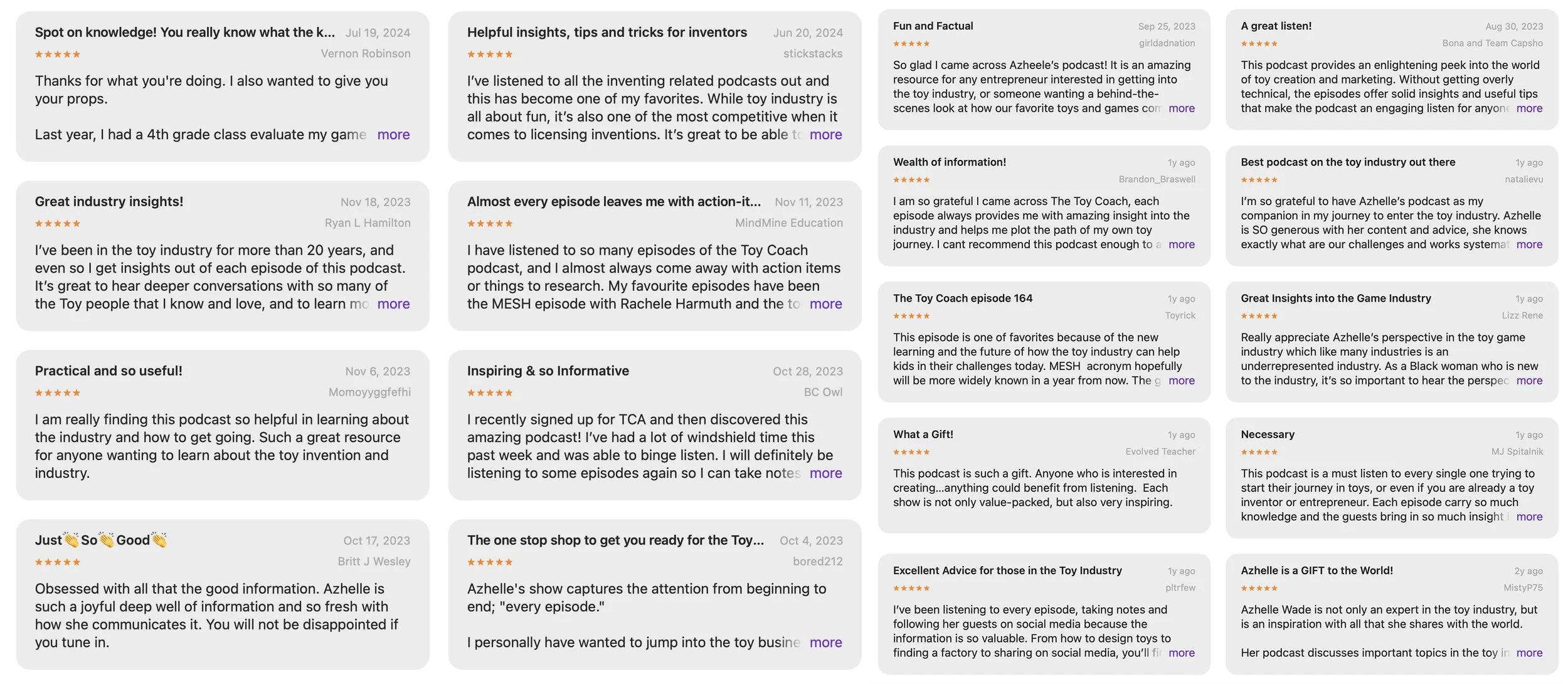LOVE THIS PODCAST?
Please, Leave A Review!
How to Leave a Review on Apple Podcasts:
Open Apple Podcasts: On your iPhone, iPad, or Mac, open the Apple Podcasts app.
Search for "Making It In The Toy Industry": Use the search bar to find "Making It In The Toy Industry" podcast.
Select the Podcast: Click on the podcast thumbnail to open the main page.
Scroll Down to Ratings & Reviews: Scroll down the podcast page until you see the "Ratings & Reviews" section.
Tap "Write a Review": Under the ratings, you'll find an option to "Write a Review." Tap it.
Choose Your Star Rating: Select the number of stars you'd like to give (5 stars if you love it!).
Write Your Review: Share your thoughts about the podcast. You can mention your favorite episode, what you enjoy most, or how it has helped you.
Submit: Once you're happy with your review, tap "Send" or "Submit" in the top right corner.
How to Leave a Review on Spotify:
Open Spotify: Launch the Spotify app on your mobile device or computer.
Search for "Making It In The Toy Industry": Use the search bar to find "Making It In The Toy Industry" podcast.
Select the Podcast: Click on the podcast thumbnail to open its main page.
Rate the Podcast:
On Mobile: Tap the three dots next to the follow button or below the podcast description, then select "Rate Show."
On Desktop: You may find the rating option directly on the podcast page under the podcast's title or within the three dots menu.
Choose Your Star Rating: Select the number of stars that reflects how much you enjoy the podcast (5 stars if you’re a fan!).
Write a Review (Optional): While Spotify doesn’t currently support written reviews like Apple Podcasts, your star rating is still highly valuable in helping others discover the show.