Episode #199: Speed Up Your Toy or Game Promotion Process With AI
Listen Now
Tap Play Below or Listen On Apple Podcasts | Spotify | Google Podcasts
How is AI reshaping the toy industry? In this eye-opening episode, we delve into the world of AI and its transformative impact on toy design and creation. Discover how tools like Adobe Firefly, Canva, and Amazon are integrating AI to enhance their services and change the game for how consumers experience products and how professional toy creators promote them.
In episode 199, The Toy Coach explores the practical applications of AI in the toy industry, from speeding up the toy invention process to navigating legal considerations. Learn about Adobe Firefly's approach to copyright issues and get tips on effectively using AI tools for generating compelling content and designs.
EPISODE CLIFF NOTES
Introduction to AI in toy creation [00:00:39]
Exploring Adobe Firefly and its commercial use [00:00:00]
The evolution of Amazon's customer review summaries [00:03:28]
Canva's AI-driven design advancements [00:06:17]
Using AI for social media planning and captions [00:08:12]
Zapier's AI automation for streamlined processes [00:10:59]
Legalities of AI-generated content [00:12:41]
Tips for effective AI prompting [00:15:58]
-
This episode is brought to you by www.thetoycoach.com
Register For The FREE AI Assisted Toy Design Masterclass by clicking here.
Check out the AI Mindmap Episode #173: AI-Powered Toy Design
Episode #108: Money-Saving Benefits of Automating Your Toy Business with Kelly GossListen and Learn more about AI in the toy industry with The Toy Coach (https://www.thetoycoach.com/ai)
-
EP #199
[00:00:00] Azhelle Wade: Adobe Firefly is trained on Adobe stock images. It's trained on openly licensed content and public domain content. Firefly is designed to be safe for commercial use. To ensure that creators can benefit from generative AI, Adobe developed a compensation model for Adobe stock contributors whose content is used in the dataset to train the Firefly AI
[00:00:23] You are listening to Making It in the Toy Industry, episode number 199.
[00:00:28]
[00:00:39] Azhelle Wade: Hey there, toy people! A'Jel Wade here, and welcome back to another episode of the Toy Coach podcast, making it in the toy industry. This is a weekly podcast brought to you by thetoycoach. com. Last week's episode addressed the topic of of AI.
[00:00:53] And I mentioned that it was a part two episode and here we are diving back in for part two. So if you haven't listened to my episode from [00:01:00] last week yet, you definitely want to go back and listen to that before diving into this week's episode.
[00:01:04] Last week we covered how AI can be used to speed up your toy invention and creation process, all while comparing the traditional methods of toy creation and invention to AI assisted methods of toy invention and creation. Now, again, if you missed anything from the last episode, go back before hitting play on this one.
[00:01:22] Last episode we ended on the topic of WordTune and as a refresher, WordTune. is a tool that rewrites your copy to make it easier to understand.
[00:01:32] So if you're struggling with your elevator pitch or the opening line of an email, try WordTuning it. A pro tip is to jump back and forth between ChatGPT drafting an email for you and then WordTune to help you analyze the different ways to say the same thing.
[00:01:48] You can visit app. wordtune. com to try it out. Again, all of the links from today's episode will be in our show notes. For this two part episode, I've been diving into AI tools that you can use to directly [00:02:00] help make your toy creation process move a lot faster, or just make it a little bit easier and simpler.
[00:02:05] Way back in January, I did my first podcast episode on AI and I actually did an AI mind map. So as I was doing a mind map, the purpose of the mind map. was to figure out where is AI going to go in the future?
[00:02:16] What can we predict around AI? Who will become more popular and benefit most from this new technology? Who will benefit least? What will struggle? We went into all of that. And you know what?
[00:02:26] In the show notes, I will put a link to that podcast episode about ai. 'cause you really should go check that out. But in that mind map, one of the things I surmised was that the heroes of this AI revolution we're going to be existing digital service providers that integrate AI to improve their services.
[00:02:43] Now that can be marketplaces like Amazon. It could be tools that we use to create digital artwork for social media. So many other things. In some cases, this AI integration has been done so seamlessly that you, the user. don't even realize that you're using AI every day now to improve the [00:03:00] way that you use these existing tools. So let's dive into some existing services that are now up leveling with the addition of AI. First up, Amazon. Amazon is now using AI to summarize thousands and thousands of customer reviews into a single paragraph of key points. This is a great resource for shoppers, yes, but think of it for the benefit of us who needs to do market research for competitor products.
[00:03:28] If you were a part of my masterclass yesterday, all about AI assisted toy design, then you know all about this. If you search any product now on Amazon right now, I'm going to just quickly search Squishmallows cause they're just so cute. Can't stop looking at them. And this particular Squishmallows that I am looking at is a Hello Kitty Squishmallows. She's got 3, 429 ratings. And if I were researching this for competitive research, I would be sorting through those three star reviews as I teach my students in Toy Creators Academy and figuring out what specifically [00:04:00] people are saying about this product.
[00:04:01] What do they think is missing? What is the white space, the market opportunity here? But I actually can get a little bit of a head start from Amazon's AI integration. So when you go down to customer reviews, right above where you normally just see reviews with images, there's a new section that says customers say, and underneath that title, there is a summarized one sentence or two sentences about what customers are saying.
[00:04:24] So for this particular product, customers say, This, customers like the value, appearance, comfort, and gift giving of the toy figure. They mention that it's a lot bigger than expected, cute, and beautifully made. This item, and then right under, right under that, it says, AI generated from the text of customer reviews.
[00:04:44] Brilliant. One. Thing I do see on a lot of doll products and plush products that are on Amazon The negative review will be that the product is smaller than expected and usually that will turn You know a product that would normally have like 90 plus 5 and 4 star reviews [00:05:00] to a product that has a series of three Star reviews and they'll have some negative points right under this AI generated text.
[00:05:06] So just if you are developing a toy product, a plush or a doll that you intend to sell on Amazon, try to make sure that it's really clear the size of the product, if it is a small item, because that can definitely dent your reviews. Now, right under this AI generated statement, there are labels, summarizing key words from all of the reviews.
[00:05:25] So this product has about nine keywords that are popped up here. Each keyword, if it's positive, we'll have a green check mark next to it. If it's negative, it will have an orange circle with a line through it next to it. This item actually has all green check marks and all the green check marks say different words.
[00:05:43] So we have here appearance, comfort, size, value, quality, gift condition and color. And those are just a quick way for you to know what customers think of this product without having to read review after review. So that's just one way, a tool that we all use every day, whether it's [00:06:00] as a consumer or as an industry professional to review and analyze products either that we've made or that we are interested in purchasing.
[00:06:09] The next service that we want to talk about or tool is Canva. So Canva is an incredibly easy to use, design program.
[00:06:17] I teach this to my students of Toy Creators Academy. I offer templates and things made within Canva because it's just so easy to use if you don't have experience with Photoshop . Canva is an easy to use platform on its own. You can really just click and drag to create beautiful designs.
[00:06:32] They have thousands of templates available, depending on if you're trying to make like a flyer or a business card, whatever, but now Canva has introduced. magic design. It's still in beta, but it's a free AI design tool that lets you visualize your designs with a selection of refined templates made just for you.
[00:06:49] You can upload your own media and watch as custom designs, presentations or edited videos appear In the context that you need it, you don't need any coding or advanced skills to make it [00:07:00] happen. So one of Canva's great benefits has always been its templates, but it was always one of its drawbacks because there are just so many templates.
[00:07:08] There's no way that you're going to be able to sift and sort through all of them. So Canva is using their AI integration, Not just to generate new content, but to sift through and sort through existing designs. So Magic Design within Canva just builds on the millions of templates, images, fonts, and other graphic elements in their existing marketplace to help your ideas come to life. Because Canva is also a presentation designer, you can just type in what you want a slide to look like and Canva will generate that slide for you. Canva's Magic Design will also help you do video editing faster and easier. You can select multiple clips and describe what you want it to output.
[00:07:49] You can literally use it to design social media posts. You can say. Magic Design. Design an Instagram post for a company promoting a beach holiday giveaway. It's that simple.[00:08:00] So this AI addition to Canva is going to speed up the process of posting and creating content for social media for presentations, faster than ever.
[00:08:09] So if you use Canva, definitely check out Magic Design.
[00:08:12] Now let's move on to AI integrations with social media planners. Now the program that I use to schedule my social media posts has also integrated AI and they've done it in a way that it can generate copy prompts for you.
[00:08:25] You can literally just tell this program what idea you want to convey and in what copywriting style and how many hashtags and emojis it should use and it will generate a full caption of your post in seconds. It is bizarre.
[00:08:41] In the social media posting tool that I use, they call their AI Rewrite with AI CaptionWriter. So once you click on their AI CaptionWriter, you get a new dialog box and this box says Create. And then you have to choose what you want to create. You might want to create a social media post, a promotional post.
[00:08:57] You might want to build something based on a copywriting formula. [00:09:00] You might want to make a list. You might want to make a list of pros and cons. You click on one of those create options and then you get another series of options. So I'm going to click on pros and cons because it has the shortest sub list.
[00:09:10] And underneath that sub list, I get two options to write a list of the pros and cons on this topic or to expand on the following claim and provide counter arguments. I can click, pros and cons, then click write on a, write a list of pros and cons on this topic. And when I click that, it starts my prompt for me.
[00:09:27] Now, remember in the previous episode, I talked about the importance of prompts, because prompts are what tells AI what it should be doing for you. So this AI generator not only will write copy for me and write a caption for me, but it's going to also make it. Easier for me to create a prompt to get this AI to do that.
[00:09:43] So now I'm starting with a prompt that says, write a list of the pros and cons on this topic. And I'm going to just type in, uh, being a toy inventor.
[00:09:53] And then I can select the tone that I want the generation to be in, neutral, assertive, authoritative, [00:10:00] caring, cheerful. I'm going to choose caring. I can choose hashtags I want it to generate one, three, or 30. Then I can choose emojis. Do I want it to add emojis or no emojis? Then I can choose a few variations.
[00:10:11] I'm going to choose three variations. So it is going to generate three different captions for me to choose from. And right there, I have three different posts that have been generated about being a toy inventor. Pros, cons, emojis everywhere, hashtags all over the place, and it only took me a few seconds to create this new post.
[00:10:31] The last tool that I'm going to address today, we're just going to do one more, is Zapier. Back in episode 108, thetoycoach. com forward slash 108, I had my friend Kelly come on and talk about Zapier. She is a Zapier pro. It is an automation tool that is incredible to use but also complex. You have to understand the benefits of Zapier and automations in general. You have to know your own system and process for doing things to figure out ways you can simplify your system with the addition of Zapier.
[00:10:59] And then you have to take out [00:11:00] the time to thoughtfully plan how to use it to make your life easier. Zapier has since integrated AI into its system and now it has an AI tool that allows you to simply type what you want to automate. So for example, to use a program like Zapier in the past, you would have to spend some time planning out how you could possibly Do a task faster with automation.
[00:11:22] So maybe you would think, how could I possibly automate, follow up emails to my retail partners after an invoice is sent and paid? And how can I automate the generation of a reorder invoice Every 90 days to come from QuickBooks.
[00:11:35] Well first you'd have to know what tools you use, right? Gmail, QuickBooks, Then what features they have, what they can do, and then figure out the best combination of those features to reach your intended goal, right? That's how you would have to think things through with Zapier.
[00:11:48] Now with AI integration, you can actually just type in your goal. I want to remind new customers via email to reorder the same products every 90 days, and I want to automatically send them a QuickBooks, [00:12:00] a QuickBooks invoice.
[00:12:01] And if you do that, you can hit enter and Zapier's integrated AI will analyze the programs that you mentioned and propose a multi step automation to make your goal happen. It's wild. I wouldn't say it's all perfect. You do still need to understand how the program works, but yes, You can simply type in what your goal is, the programs that you use, and now this incredible tool will teach you how to use it.
[00:12:23] AI is revolutionizing so much more than generating images and ideas. With that, we conclude the part of our conversation that focuses on how to use AI to assist your toy development process. But there are two areas that we talked about when we covered the basics the last episode that I do want to dive deeper into now.
[00:12:41] One is the legal issue of using AI generated content, and two is how to write a prompt that actually gets results. Now, AI generated images and copy are coming under scrutiny because they use any and all data that is available to train their AI models. That means that there's a chance that anything AI generates for you could infringe on the copyright [00:13:00] of someone else.
[00:13:01] That is because most AI tools are built on what they call an open system, and open systems reference anything openly available on the web, including the information that you put into the tool itself. Closed systems, however, are meant to reference only the information that the AI tool creator puts into the system.
[00:13:19] And depending on the terms and conditions of the tool may not reference the information that you put in it to train and teach the tool how to be better at generating AI. Adobe Firefly is an AI tool that is attempting to change the fact that AI generated images could potentially infringe on the copyright of someone else. Now, one of the big differences you'll notice when you do generate an image with Adobe Firefly is the process of downloading is very different than other tools. Unlike MidJourney and ChachiPT, you don't just click and drag the generated image onto your desktop. You actually click a dialog box and accept that you are licensing the image from Adobe for free or for a small [00:14:00] fee, but you are still licensing it. The experience feels similar to downloading a paid stock image.
[00:14:06] Adobe Firefly is trained on Adobe stock images. It's trained on openly licensed content and public domain content. Firefly is designed to be safe for commercial use. To ensure that creators can benefit from generative AI, Adobe developed a compensation model for Adobe stock contributors whose content is used in the dataset to train the Firefly AI. So you can start using Firefly for free with 25 monthly credits to start. I'm sure that free deal will go away very quickly. But you can actually get more credits every month to generate images for just 4. 99 per month. And that will also remove the watermarks that it generates on your images.
[00:14:47] If you have another type of Adobe account, another Creative Cloud account, Check before you start paying for this tool because there are some accounts that do get free monthly credits included with their account. So double check to see that you don't already [00:15:00] have those.
[00:15:00] Now, keep in mind that what you generate is technically still owned by Adobe and simply licensed to you for use. So that could be a personal use or commercial use. I believe that's going to depend on the download selection you choose at dropdown or your plan with Adobe Firefly.
[00:15:18] , Adobe states that their models are trained on original content and that the artists of that original content are being compensated when their work is used to generate an image. Now it appears that because of Adobe's model with Adobe Firefly that they have more copyright protection for their users. But again, AI and the laws behind art and images created behind it are just still very murky.
[00:15:42] If you want to check out Adobe Firefly, go to firefly. adobe. com, or if you're driving, you can't write that down right now, head over to thetoycoach. com forward slash 199, and you can check it out there. Now, the final thing I want to address today is prompting. I've mentioned the term prompting a few times today.
[00:15:58] I know I mentioned it a lot last [00:16:00] week. AI generation prompting is a skill and there is a formula that you want to keep in mind when you are prompting AI to do something for you. There are two types of prompting. I'm hoping that after this segment you'll be able to prompt AI with more ease to get more of the images and copy you are attempting to get out of it.
[00:16:17] Now. There are two types of prompting. There's AI text generative prompts and there are AI image generative prompts. To provide a prompt to an AI image generation tool, I recommend that you follow a formula, One that combines clarity, creativity, and specificity.
[00:16:33] So, clarity. You've got to start with a clear subject. So you start by specifying the main subject of your image. This could be an object, a scene, a character, or an abstract concept. Whatever it is, be clear and concise and fast. focused on what that subject is. After you describe the subject, you can add descriptive details.
[00:16:52] So enrich your subject with descriptive adjectives and relevant details. This could include colors, textures, emotions, and any specific [00:17:00] characteristics that you want to see in your image. Then you want to incorporate context or setting. If your image is scene based, include information about the setting or the environment.
[00:17:09] This helps in creating a more immersive and coherent image. Specify artistic style or influence. If you have a particular artistic style or an era in mind, then add it. It could be something like in the style of impressionism or reminiscent of 80s sci fi art. If a style is new, and if an artist is new, you would want to focus on describing the style rather than naming the artist. Because remember, these AI tools are training on data. So if there's not enough data out there about a particular artist or a particular art style or a photography style, it will be Challenging for the AI to know what you're talking about.
[00:17:47] So just describe the style best you can. Next you want to consider mood or atmosphere, so including the desired mood or atmosphere can really enhance the final image. Terms like mystical, serene, [00:18:00] chaotic, nostalgic, playful can all guide the AI in the right direction.
[00:18:04] Next thing you want to do is mention any restraints. So if there are any must have elements or limits, constraints, like a specific color palette, you want it to use an object that needs to be included. You've got to mention them. Then you want to keep it balanced. While details are helpful, too many details can overwhelm the AI or lead to conflicting
[00:18:23] elements. So you want to aim for this balance between specificity and, and flexibility, but rest assured that when I am prompting for a specific image, it's not just one sentence. It's multiple sentences. It could be three to five sentences where I'm describing the scene or the product AI to generate.
[00:18:41] So here's a quick example of the midjourney prompt that follows the structure I mentioned above. Quote, A toy bear on the swing set of a bright playground scene with a bright sunny light filtering through the clouds and blue sky.
[00:18:53] The atmosphere should be happy, reminiscent of a vintage toys Rs commercial focus on rich greens and [00:19:00] earthy tones with hints of oranges and yellows. If you want the results for that render, head over to the show notes of today's episode, thetoycoach. com forward slash 199. Let's move on to the other type of prompt, and that is where you are trying to get Text based assistance from an AI that's a little bit different than your image generation prompts.
[00:19:20] So a prompt where you're trying to get specific AI assistance in text form has slightly different strategies. First up, you do want to be specific and clear. Also, you want to clearly state what you're looking for. If you need information on a particular topic, mention the topic in any specific aspects you're interested in.
[00:19:38] For example, what are the latest advancements in eco friendly toy technology is much more helpful than saying, tell me about eco friendly toys. Additionally, you want to provide context. If your question is related to a broader context or a specific situation, include that information.
[00:19:53] It helps in tailoring the response to be more relevant to your needs.
[00:19:56] Next, you want to ask one question at a time. If you have multiple [00:20:00] questions, it's often more effective to ask them one at a time rather than all at once. This helps in getting the AI focused and getting detailed answers for each question. However, before you ask a question, you can tell the AI that you were going to ask several questions or have a multi step process that it needs to perform.
[00:20:17] So you could start by telling an AI, Hey, I want to give you the data from my last social media posts about my toy product. I want you to analyze the data. I want you to tell me which one is working the best. And then I want you to output a new social media post for this toy or game to promote it for the holidays.
[00:20:32] So while you want to ask. one question at a time, you can give it a series of information and explain that there will be multiple stages of a response that you expect. Then you want to mention the desired detail level. If you're looking for a brief overview or detailed analysis, state this in your prompt.
[00:20:47] For example, you could ask the AI, quote, can you provide a brief summary of Or, I need a detailed explanation of, and then enter the topic there. The next thing you want to do is specify the format that you want to receive the information in. [00:21:00] Do you want a list? Do you want a comparison?
[00:21:02] Do you want a step by step instruction? That is really important in your prompt as well. The next thing you want to do is highlight any preferences or constraints. So if you want the AI tool to take a specific angle, have a certain perspective, or consider constraints like a time period, even a geographical focus, even ethical considerations, you can add those details in.
[00:21:22] You can request examples. If you think you're going to need hypothetical scenarios to understand the information that you're requesting better, ask the AI to provide them.
[00:21:29] Now if you're looking for data, if you're performing something like market research, clarify that you need updated information. If recency is important, like the latest statistics or the current trends, specify that you want the most recent information available.
[00:21:42] And finally, last but not least, you want to use direct and concise language. While it's important to be detailed in these prompts, being too wordy can sometimes obscure from the main point of your question, and then the AI is not going to give you anything useful. So you want to aim for a balance between clarity and conciseness. Here is an example of a well [00:22:00] structured text prompt, would be, quote, Can you provide a detailed comparison of the top three toy cars released in 2023, focusing on their battery efficiency, customer satisfaction, and price?
[00:22:12] If you were using that same prompt on, let's say, Google Bard, I would tell you that you can also ask it to provide that information as a chart or in a table form. So instead it would be, can you provide a detailed comparison in the form of a table of 2023, focusing on their battery efficiency, customer satisfaction?
[00:22:33] Well, toy people, that's it. That concludes our two part episode.
[00:22:36] So here's what I hope you've taken away from this two part episode. I hope you've taken away a better understanding of how to use AI in your day to day life, that you are less afraid of it if you were afraid, or if you weren't afraid, that you're just more inspired than ever to check out some of these new tools and uses for AI.
[00:22:50] We are already seeing AI centered games come out, like Mattel's Pictionary AI. And right now is the time to make the most of this tech while [00:23:00] companies are still vying for the top spot as the AI tool leader, because while these companies are vying, the cost of AI tools is low. But I don't believe it's going to stay low for long.
[00:23:10] And once the cost of using these tools increases, the barrier to entry is going to increase as well. So now is the time to get ahead, understand how to use these tools, make the most of them so that you can be ahead when AI just becomes a mainstay, when needing to know how to use certain tools are a must do for a job.
[00:23:28] If we don't stay on top of this technology and learn how to use it, we will get left behind. Now, I do have a few AI trainings happening right now. Number one, if you go to thetoycoach. com forward slash AI, you can get your hands on an AI assisted toy and game design training to 10 X your toy development process. The name of that training is slaying your toy development process with AI. Our next live training is happening in just six days at the time that this episode is released.
[00:23:54] And that is going to be our last live training. And after that, we will have a recorded version available, but if [00:24:00] you want to come ask questions live, then you've got to join me for the live training. If you are a corporate toy professional and you are interested in having me come and talk to your company about the different uses of AI in toy creation, I'd be happy to do so.
[00:24:13] Reach out to me at infoatthetoycoach. com and we can build a custom presentation and use case for your company to interact with AI. Again, for the links mentioned in today's episode, head over to thetoycoach. com forward slash one nine nine.
[00:24:27] Before we close out today's episode, I've got to read a review from MindMine Education. They said,
[00:24:32] almost every episode leaves me with action items. I have listened to so many episodes of the Toy Coach podcast, and I almost always come away with action items or things to research. My favorite episodes have been the Mesh episode and the Toy Store Owner episode With Teresa Duncan as an entrepreneur in the educational product space, I really enjoyed hearing about games that foster wellbeing and resilience in children.
[00:24:52] And as someone who is looking to gain retail placement, hearing about the toy store business from the owner of a toy store was really helpful as Jelle approaches the [00:25:00] industry from so many different angles and I appreciate her insights Thank you for bringing such a variety of guests on your show.
[00:25:05] My pleasure. Thank you so much for listening
[00:25:07] If you love this podcast and you haven't left a review, what are you waiting for? Every time a new review comes in I get a notification on my phone and it really does put a huge smile on my face and it gives me the motivation to keep coming back week after week.
[00:25:18] It lets me know you're listening. So wherever you listen to this podcast, it would mean so much if you would pause, take a moment, scroll down to wherever you can leave a rating and a review. Give me that great review and let me know what you like about this podcast, what you want more of and why you're here.
[00:25:33] It would be a pleasure to read your review on the show.
[00:25:36] All right So here is your action item to do for next week and I would love for you to send me a message on Instagram and tell Me that you got it done. Okay, so here's what we're gonna do We are going to use AI to generate a concept for a toy trade show booth.
[00:25:49] Ooh, that sounds fun, Azhelle. Yeah, that's what we're going to do. Okay, so I want you to head over, pick your favorite AI, mid journey, chat GPT, and I want you to go over there and try to generate yourself a [00:26:00] design for a trade show booth.
[00:26:01] If you don't have your own product, you're not an entrepreneur. It's okay. Let's make up a fake product. Let's design a trade show booth that we think is colorful and fun or one that's edgy and weird. Do whatever your heart desires. I would love, love, love it if you would share those designs with me. at the Toy Coach on Instagram so that I can post all of them.
[00:26:20] That would be so cool. I'd love to see what trade show booths, toy trade show booths you could render with AI. I think that'll be pretty cool to look at. As always, thank you so much for spending this time with me today.
[00:26:30] I know your time is valuable and that there are a ton of podcasts out there. So it truly means the world to me that you tune into this one. Until next week, I'll see you later, toy people.
-
🎓Learn more about how you can develop and pitch your toy idea with Toy Creators Academy® by clicking here to visit toycreatorsacademy.com and join the waitlist.
Not ready for the Toy Creators Academy online course? Start by connecting with fellow toy creators inside our online community. Click here to join.