Episode #108: Money-Saving Benefits of Automating Your Toy Business with Kelly Goss
Listen Now
Tap Play Below or Listen On iTunes | Spotify | Google Podcasts
Do you find yourself putting off the repetitive daily tasks for your toy business? Did you ever wish there was a magical solution that could automate those tedious processes? Well, there is one! Today’s episode is all about saving yourself time and money using an incredible automation tool called Zapier. I personally use this tool to automate some of my Toy Coach processes and I have found it so helpful.
My guest today is Kelly Goss, a Zapier certified expert and the founder of Solvaa, a company that helps businesses become more efficient through automation. In 2021, Kelly published a book called Automate it With Zapier, which is a guide for using this incredible tool. In today’s episode, Kelly gives you what I would consider “Zapier 101.” She tells you the basics of using Zapier, including a step-by-step review of how to automate a process.
While listening to the audio is very informative, if you watch the video of this interview on YouTube, you can also see exactly how it’s done! You’ll also learn the benefits of automating tasks, what types of processes you can automate, and which ones you should avoid applying automation to. This episode is a must-listen for anyone who wants to save time and money!
EPISODE CLIFF NOTES
Learn what Zapier is and how it can help you automate tasks [00:12:29]
Find out just how many integrations with different digital services Zapier has [00:13:21]
Learn definitions of the Zapier lingo: zap, trigger, and action [00:15:50]
Get a step-by-step overview of how to automate a process in Zapier [00:20:11]
Learn how to customize your automations [00:27:08]
Find out Kelly’s most frequent task she automates with Zapier [00:41:21]
Learn how automation can help your business run more smoothly [00:46:05]
Find out the importance of understand your processes when using automation [00:48:29]
Learn when to use automation and when to avoid it [00:53:13]
Find out what you can learn in Kelly’s book, Automate it With Zapier [01:07:39]
-
This episode is brought to you by www.thetoycoach.com
Connect with Kelly on LinkedIn.
Learn more about Kelly’s 1:1 services and upcoming course at Solvaa.
Buy Kelly’s book, Automate It With Zapier by clicking here.
Get on the wait list for Kelly’s Zapier course by clicking here.
Watch Kelly teach how to Generate Google Docs from Templates Using Zapier: youtu.be/lzHIJ4cu-CQ
-
[00:00:00] Azhelle Wade: You are listening to making it in the toy industry episode number 108.
[00:00:04] Hey there toy people, Azhelle Wade here and welcome back to another episode of the toy coach podcast, making it in the toy industry. This is a weekly podcast brought to you by thetoycoach.com. Today's guest on the podcast is, friend and digital automation expert, Kelly Goss. Kelly is the founder of Solvaa, a consulting agency that helps businesses become more efficient, save time and money by simplifying their processes, digitizing and connecting their systems and automating their manual and repetitive tasks. Kelly is an automation enthusiast and specialist.
[00:00:56] She's a Zapier certified expert. If you don't know what that is, don't worry you'll learn today. And a Pipedrive CRM certified expert. Kelly is also the author of the book, automate it with Zapier. And one of only a few women listed in Zapier's expert directory. So I have Kelly on the show today because Kelly changed my business. We met in kind of a mastermind, like a woman's mastermind group. And Kelly kept talking about this thing called Zapier. And I was like, it's like, what is that? So now a year later, before we started here, I showed her my Zapier account she sees she's changed my business. So I'm so excited to welcome to the show Kelly Goss. Welcome Kelly.
[00:01:43] Kelly Goss: Thank you so much Azhelle. I'm so glad to be here. Thanks for having me. And it's so great to catch up after such a long time.
[00:01:53] Azhelle Wade: I know it's been too long and seriously, as I was saying, you changed my business. When we met, you kept saying this word Zapier and in our group, our larger community, I kept seeing people write Zapier and I was like, what is that? And do you remember when I kept asking you like, but what can I automate? Do you remember me doing that?
[00:02:12] Kelly Goss: I remember. I remember.
[00:02:14] Azhelle Wade: I did not understand what was going on. So I understand now and I also, I didn't tell you this, but I'm on a board in the toy industry called the Astra board. So it's the American specialty retail association. And that board is made up of a ton of small specialty toy retailers in the toy industry and manufacturers and salespeople. But the retailers told me that they would love to automate some things. And I thought, oh, automation, you know, is now part of my jam. And it's definitely your jam. So I'm hoping that today we can figure out some solutions or at least the beginnings of solutions for the toy industry.
[00:02:55] Kelly Goss: Let's give it a go. I'm excited.
[00:02:57] Azhelle Wade: Let's do it. Okay. So let's start. Kelly, before we get into the details, can you just tell us a little bit about your professional background?
[00:03:06] Kelly Goss: Yes. Well, maybe I should start with telling you a little story. So a few years ago I started a business, like co-founded a veterinary practice. After doing other things, but I'll come to that in a second. So I co founded a veterinary practice and my business partner is a vet or was a vet. And she did all the clinical stuff and I ran all the rest of the stuff in the business. So I wore all those multiple hats, that many business owners wear, when you were a small business. So I did all the marketing, a lot of the sales stuff, handling all the operations, the finance, all of the stuff that we do as small business owners. And I found that everything was very time consuming and manual and repetitive. And we opened in 2010. And at that time I didn't know anything about what we could do to make our lives easier in terms of connecting our, all the different systems that we were using. And we were using a lot of technology and the business, but it was very industry specific.
[00:04:14] And after many years of doing everything as efficiently as we could I eventually left that business cause I was quite burnt out. And I went into freelancing and I basically started doing some bookkeeping for some clients of mine because I used an accounting software as part of the business. And I actually found that I had this kind of knack for improving the way that we were doing the bookkeeping and I helped them to automate. Thousands of thousands of different invoices that they had in one system to get them into their accounting system, which was like a compliance thing, essentially. And Zapier was one of the things that I used in this project with this one client. And when I found Zapier, it basically completely changed my life in the sense that now, like what you're talking about you know, it's, it's done a lot for your business.
[00:05:11] I went from this situation of experiencing all of this overwhelm in my business prior to that, because I have hired no way of understanding how the technology could connect together to automate different things, to finding these solutions for these clients to do exactly that. And in terms of my professional background, before the veterinary practice, I used to, funnily enough, I did a degree in microbiology. So totally different to what I'm doing now. And that scientific background kind of put me into my first job, which was in medical device manufacturing. So we were making the company that I worked for big corporate company was making syringes needles and blood collection tubes. And I eventually started helping the manufacturing teams, improving the processes, the physical processes of manufacturing for quality.
[00:06:04] So that we have better product to go onto the marketplace. And then from there moved into pharmaceutical manufacturing, we were creating vaccines and it was the same kind of thing. I was doing process improvement. So when I left that industry I opened the veterinary practice, complete change. Had all of the business experience in terms of how to run a small business. And now I'm in a situation where I do consulting work, putting together all my process improvement knowledge, which is really, really very relevant to automation. And now I help businesses to simplify, as you said, simplify, streamline, and connect all of their technical systems together to help them to be more productive with better processes and automation.
[00:06:51] Azhelle Wade: With that first company that you worked for, what year was that? Cause you said you first found Zapier and I'm curious, how long has that been around?
[00:06:59] Kelly Goss: So the veterinary practice we started in 2010. I was there for about five years, so, and that's 2010 was around the time where Zapier was just launching their first product on the market. And they were very new and there were, I don't think very many other tools around that did a similar thing to Zapier. Said they were in their infancy. Nobody knew about them. And when I came across up here for the first time, that was in 2016 when I was helping my first client with their automation project.
[00:07:29] Azhelle Wade: Before we go further, cause I don't want to lose people. Okay. I want to give an example, like a simple time-saving example of what Zapier can do for you. So maybe from that veterinary practice. I'm curious, could you just give one example of a simple automation that could save you let's say an hour a week or a couple of hours a week?
[00:07:52] Kelly Goss: So if we talk about the client that I was working with, when I first started using Zapier with them, they basically and they're still around now that they're a membership platform who encourage people to give up alcohol and substitute that with healthy things in their lives, like exercise and more social interaction that does not include alcohol, healthy things, essentially. And they had thousands and thousands of membership transactions every month. So subscription based a company. Why that we're charging people a monthly subscription fee and for every payment that comes out, you have to generate an invoice that can be sent to somebody as a proof of their purchase, as well as getting that information into their accounting software to create sales transactions and match those against payments.
[00:08:45] So if you think of, even if a company had 10 invoices a month, and this is now for that company, I'm talking about thousands, they'd have thousands and thousands of transactions as any business. Let's just say you have 10 invoices that you generate in one platform in a month, but you have to, for your accountant have to take that information and you would potentially manually input that into your accounting software. By using an automation tool like Zapier. It essentially can connect those two platforms together. So you do not have to do anything manually. So all the transactions just transfer from one platform, let's say strike, for example, which is a payment solution into the accounting software Xero or QuickBooks or something like that.
[00:09:38] Azhelle Wade: Okay. So you just gave me an idea for a zap. Well, I mean, it's not really related to the toy industry, but I work with an accountant and every month she's like, Azhelle, I need your statements. And I'm like, yeah, yeah, yeah, I'll get to it. And I'm like, wait a second. Why did I not automate that. I literally have an automation for the task to remind me to do it, but I did not automate doing it like that.
[00:10:04] Kelly Goss: Good first step though, you automate the task, but you can definitely automate between your two different platforms to get your invoices in there. So you don't even have to do anything for your accounts.
[00:10:16] Azhelle Wade: Oh, wow. Thank you. All right, let's get back. So one of the things I found while being at the last Astra Toy Show is, you know, retailers talked about, you know, there's a struggle seven times with their process of receiving goods. How can they maybe track orders? And also what will happen is like product will be sold by sales reps, which are like individuals that help sell toy products to retailers. But then the inventory tracking will be off. Cause maybe like a conversation happens and agreement is made, but then the invoice isn't sent out. So the goods aren't reduced in the inventory. So is there a way to start? I mean, I know there is a way that's why you're here, but to be able to reduce product from inventory even before you get payment. Like, we've agreed that this client is going to purchase a hundred units of this toy, but they haven't paid for it yet.
[00:11:06] So we don't want to reduce it from the inventory permanently yet, but we want to maybe put it on hold, right. To make sure that if they pay or when they pay it will be available. Right. Another issue that people mentioned was staffing difficulties, which I don't know if that will be something that can be automated, but perhaps the process of receiving resumes or receiving information and pulling out the information that you want to pay most attention to, or scheduling calls with potential staff that part could potentially I know be automated. And then the big one, is really having kind of industry wide SOP's like all the people, the industry, the smaller companies, particularly use different sales tools to place orders or they use individual sales reps. Some things are manual.
[00:11:56] But what I think Zapier could do potentially is at least have a standard operating procedures for all of those different platforms to be able to work almost the same way. And that would be very helpful. So an example might be like, whenever orders are placed right now everything's manual where they might have to fill out an order form and then check inventory and then send an email to confirm the order and then begin that shipping process from the warehouse. But, you know, and I know that some of that can be automated. So yeah, let's talk a little bit about that. Kelly we've gone long enough without explaining what Zapier is. So would you please explain now to the audience what Zapier is?
[00:12:40] Kelly Goss: Okay. So I like to think of Zapier as something that I call a connector tool. And if I just explain something else before I explain what Zapier is and what connected tools are. So many different businesses are going to be using software within the business to accomplish whatever XYZ. They might have a CRM, that's a sales, a sales tool. They might have accounting software that they use for accounting. They may have a project management tool, whatever are a whole bunch of different systems that they might be using within the business. And some of these bits systems are going to be something that you download onto onto your computer. Like you have a piece of software that you download onto your computer or others that are cloud-based. So cloud-based just essentially means we can access it from anywhere on the internet it's up in the cloud.
[00:13:32] So when you have cloud-based systems, very often, all these cloud based systems will have a directory of different tools that they say that they connect with. So they would have spent money creating these what are called integrations to be able to connect two different systems together as two different cloud-based apps together. Now, what Zapier does is Zapier has over 3000 different integrations that it's built with over 3000 different tools, which then allows you where the other integration types, which are called native integrations, where they may be limited, or you one app might only have, let's say five different integrations that are prebuilt native integration. Zapier allows you to connect your one tool that might only natively connect with five tools with those other 2,999 other tools that are available.
[00:14:32] Which means that you can then connect both tools together and transfer data between them, where you have something happening in one place, which then can create an action in another place. So if we go back to the example of the sale in, on a membership platform to get it into the accounting software. If we talk about technical terms here, and I know we're probably going to explain that later, but in terms of technical terms, the trigger would be the sale happening in the membership platform. And the action would be creating the sales invoice in the accounting software. And what Zapier allows you to do then is not only just connect those tools, but it allows you to create these step-by-step workflows that allow you to then create these multiple different actions in different software that you've been connected.
[00:15:30] Azhelle Wade: Yeah. Yeah. Okay. Let's explain now. Trigger steps, actions and zaps. Okay. So how about you explain them and then I'm going to toy defy them. Okay. So like you do just do one at a time. Like, we'll start with a zap and then a step and then trigger and we'll take turns. And these are all terms, everyone that you need to know to even understand what Zapier is or how it works or what it does. So, Kelly, how would you describe technical terms a zap?
[00:16:01] Kelly Goss: A zap is a step-by-step workflow that allows you to create an automation between two different two or more different tools.
[00:16:12] Azhelle Wade: Okay. So a zap is your production ready toy. All right. Stay with me. Okay. How would you describe a zap step?
[00:16:21] Kelly Goss: Zap step is the multiple steps within the zap that create the workflow.
[00:16:27] Azhelle Wade: Okay. Toy code translation, a zap step is your toys play pattern. How the kid plays with it. Okay. All right. Number three, zap trigger.
[00:16:38] Kelly Goss: The trigger is the starting point of the workflow. So the starting point of the zap, the first step.
[00:16:45] Azhelle Wade: Okay. Toy code translation. The zap trigger is the first step in your play patterns. That could be a button you push on the toy to turn it on. It could be setting up the game to start playing the first step you take to start playing with that toy. All right. Fourth, what is zap action?
[00:17:04] Kelly Goss: The action is this, this second or third or fourth of subsequent steps that happen after the start of this app, which would be the trigger.
[00:17:15] Azhelle Wade: Perfect. So toy coach translation, the action is what your toy does after you push that button. So it could be you press a button on the toy dances, or it could be two things like two things that Kelly was saying it could dance and then it could sing just after pressing that first button. Or it could do three or four. It can do so many. Okay, great. Now that we understand, you know Zapier is. Right. Now actually let's apply a specific example. This might be good. All right. So zap is like your toy. Zap is the thing. Let's say that I have somebody join my toy creators academy. Right? So when somebody joins toy craters academy, I want them to be added to a certain group in my email list. And I want them to be brought over into my course platform. Zap is somebody joins toy craters academy, and some stuff happens. Like they get access to some stuff. Now the zap step or my toys play pattern is what I want to actually happen. So they joined toy craters academy. They get access to the course. They get an email sequence that kicks off and tells them all the wonderful things that are coming into their lives. Right.
[00:18:29] Okay. So now the zap trigger the button I push on the toy. The zap trigger is when they buy. So what, for me, what happens is they put in their information, they hit that buy button and it triggers all of the magic. Right. Now, zap action is what your toy does after they push that button after that trigger goes off. And that action adds their information to my email service provider as a student of toy creators academy. And then it adds them into my course platform as a student of toy craters academy, 4.0 or 3.0, wherever we're at. One really cool zap. I did recently, Kelly, you're gonna be so proud. I have special bonuses that I release at certain points of my course, whenever it's released. And the bonuses are timed, right? It's like certain times for certain bonuses. So I have a conditional zap that depending on the date, right? One of the steps and one of the actions that it takes is that it will assign them to a certain bonus, a certain extra thing. There you have it, that's a zap and toy terms.
[00:19:34] Kelly Goss: I'm very impressed going from where we had this discussion quite some time ago. And you didn't know what I was talking about to where you are now. I'm proud of you.
[00:19:45] Azhelle Wade: So I have to tell you guys, because that happened. That is so true. I had no idea what was going on. If you are confused right now, don't be afraid. That doesn't mean that you can't get this. I would start with Kelly's book automated with Zapier. And I would start with one simple zap. I can't even remember the first zap I set up actually. Kelly what do you think about me opening up Zapier and then sharing my screen and you can just talk through it?
[00:20:09] Kelly Goss: Yeah, let's do that.
[00:20:09] Azhelle Wade: Okay. Guys, we're recording video with this podcast and I'm going to post it on YouTube. So make sure you check it out. Let's share screen. So here we are in Zapier. What should I do first?
[00:20:22] Okay. Toy people. I am cutting out a portion of the interview right here, because it's where I share my screen. And Kelly walks me through. Step-by-step creating a zap. Now you won't really be able to understand or follow along with what we're referring to just by listening to the audio. So instead, you're going to want to head over to thetoycoach.com/108. So you can see the visuals that we're referring to as we explain how to use Zapier, how to set up a zap. So we're going to fast forward now about five minutes into the interview, where we continue talking about how Zapier can help save you time and money in your toy business.
[00:21:04] Kelly Goss: Absolutely. As an individual using a process, if you want to understand whether or not you can automate something that a few things that you need to know, one, do your apps, are they cloud-based and do they integrate with Zapier? That's, that's kind of an important question and I mean, it might be worth you sharing your screen again, Azhelle, because I can show you where you can check to see whether or not your apps integrate with Zapier.
[00:21:31] Azhelle Wade: Okay. Hold on. Where do we check to see if our apps integrate with that?
[00:21:36] Kelly Goss: So if you just type into your browser zapier.com/apps. This is basically the app directory of all the different apps that Zapier connects with. So you can put in any app into the search bar. So search by app. Yeah. Maybe Salesforce is a nice example of that. That would be some good sales stuff. So if you click on Salesforce. So one, obviously it will tell you whether or not that app is listed in the app marketplace. If it isn't listed, don't completely disregard that it might not be it's good to go to The support team of the app and ask them whether or not they have an integration with Zapier, because sometimes they have private integrations that have been built that have not been released for the public and they give you private access to it. So that's one thing to do, but if it does have a listing on the directory, this is a really good page because it will give you if you just scroll down, it'll give you ideas of different apps that regularly other users regularly connect with.
[00:22:37] Azhelle Wade: I feel like this right here is what a lot of people wrote in. So Richard Derr wrote in a little asking a question about sales process and how we could simplify that. So this suggestion that they gave Typeform entries to Salesforce as leads, assuming you use Salesforce, maybe you have another tool. You could collect data from customers, people interested in product or data about products. In a type form sheet and then transferred over to Salesforce as leads. And that doesn't happen. That's just one thing you can do. That's just the beginning. There could be steps in between where you have it integrate to your let's say project management software. And in that project management software, it could check to see if a task is set to green or red and only proceed if it's green. Like there are so many layers you can do.
[00:23:28] Kelly Goss: Yeah, absolutely. And I think the thing here is that you can have a look to see what is connected to Zapier. And you'll have an idea of there's this whole list here that will give you ideas of different things that you can do. Even if you think a little bit outside the box in terms of it may not necessarily be applicable to your situation completely, but you can add in what app you're trying to, to apps that you're trying to connect and see if there are those possibilities. So it's good. A good place to kind of go to, to understand what things you can automate. And then if you scroll down a little bit more.
[00:24:08] Azhelle Wade: Can we mentioned also Google sheets? Because I think some people think, oh, I don't use all these fancy cloud-based apps. Google sheets is a cloud-based app. So if you use something as simple as Excel and you can use Google sheets, then you can automate information that you're putting into Google sheets to go into Salesforce or any other apps you might use.
[00:24:28] Kelly Goss: Yeah. And the same as Excel, actually, if you using the online version of Excel, there, there are a lot of similarities in terms of the triggers and actions that between Google sheets and Excel, but the online version, not the desktop version. There is an online version for that and a word and a couple of other tools, within the Microsoft Excel suite. So this is bringing up a whole huge list, but if we scroll right down to the bottom, we'll see the triggers and the actions, which is the stuff that we're talking about right. At the beginning where, you know, your trigger is your, your button on your, on your toy. And the action is the thing that the toy does dances. So Salesforce, in this example, it's showing you what triggers can cause multiple things to happen in other apps, all within Salesforce. So say for example, here a new record is created in Salesforce. So if you wanted to trigger an automation based on something being created in Salesforce. So a new contact record, for example, in Salesforce, you could then if you looked at a different action, You could add that as a lead to a campaign within Salesforce, just one example.
[00:25:46] Azhelle Wade: And I think this is how I first started using Zapier. I just looked at what was possible and I said, oh, I could use that. And I, think what's important here is you guys. You don't have to have an account to go to zapier.com/apps and see the potential. And once you see it, you'll probably think, oh, let me just try it and see what happens. And that's all it takes, then you're hooked.
[00:26:07] Kelly Goss: Absolutely and you can just start with a free account doing the two two steps up the trigger, and one action, try and play around with the different templates that are there. So you get familiar with it. And even if you, your zap is as simple as those two steps, you could be automating something that takes you an hour every day. And you've got an extra hour back that you could be sipping cocktails on the beach, napping, walking the dog, playing with the kids, whatever.
[00:26:37] Azhelle Wade: Let me just say I'm already planning to have you back for Zapier 2.0. We're not going to get deep into the things that honestly I want to get into. We're going to say 1 0 1 today. And just try to get people in the toy industry excited about Zapier. I hope you prepared for this question cause I told you I was going to ask you, what is the most repetitive task in your business that Zapier does for you?
[00:27:01] Kelly Goss: I'd say that it's probably my client onboarding process.
[00:27:06] Azhelle Wade: And can you share with us like?
[00:27:08] Kelly Goss: So one thing that again is kind of good to mention at this point is that when you are trying to create automations, it's really important that you think about the process that you're creating and wherever possible, you can kind of break it down and simplify it before you go in automate it. That's really important. That might mean, you know, like Azhelle mentioned earlier on about Google sheets and Microsoft Excel, you might want to swap from one to another, which will create an improvement in your process. I'll ask the question now. My process is I get my clients to once I've had a a call with them. So I, I have a discovery call with my clients. I send them a proposal with a link to a form. If they want to continue to work with me, they fill out that form and that's form being filled out as the trigger for my onboarding process. So it's split into two zaps, essentially, where they fill out the form that will generate a an engagement agreement or a contract. I obviously have to make some customization because all my projects are slightly different, but I'm literally just customizing it slightly.
[00:28:19] And then sending that out to the client. I'm not having to physically create that contract copy and paste or anything. So that's the first part. Once they've signed the contract, that then triggers another automation that will send them an email saying, thanks for signing up with me for my services, it'll create a folder in my Google drive. It will create a template Google sheets document, because I, I have an audit process at the beginning where I send them out a Google sheet and they fill out all this different stuff about their systems and how they're using the processes within the business. Before we can even start talking about the automation part. So it creates the Google sheet. It creates another email that adds in the link to the Google drive folder so that they can upload process documentation to it and other supporting documents. It'll also send them the link to the Google sheet. And I'm just trying to think of there's anything.
[00:29:21] Azhelle Wade: Can you give me a copy of this zap? I didn't know that you could make, you told me this in a combo, but that you can make a custom Google drive folder that can be automated. That's amazing.
[00:29:35] Kelly Goss: I'll send you a copy. No problem. And you delete the steps that you don't need. So it creates the Google drive folder. Another folder, actually for this upload stuff, it creates the Google sheets document. We'll send out the email with links to my calendar as well, for them to book my workshop call-in with me, it also then adds a new record to my project management tool and the tasks associated with that. And that would take me. The whole process from the start to finish in these two zaps, if I was doing it completely manually copying and pasting stuff, creating separate, probably take me about an hour and a half. Every time I was onboarding a client.
[00:30:21] Azhelle Wade: I think that's even fast. I feel like it could take longer.
[00:30:25] Kelly Goss: Probably could take longer than that. Maybe I'm underestimating it, but yeah, so it saves me a ton of time because obviously that's stuff that I can be doing something else with rather than doing the manual and repetitive stuff. So that is probably my most time consuming manual process.
[00:30:44] Azhelle Wade: I would have to say, it's not even just your time, it's your energy. How do you show up as your best self for all these calls and your, and your clients when you're just stressed about getting things out and remembering to get things done? So, yeah.
[00:30:57] Kelly Goss: Yeah, and could make a mistake and, you know, if it's the same process over and over again, that's nobody wants to be doing that. Why would I want to be spending all my time and that's time I could be spending with clients and billing out. So.
[00:31:11] Azhelle Wade: So can you just name the programs that you're integrating with that process?
[00:31:15] Kelly Goss: So Google drive, Google sheets, I use a project management tool called Avanza which I use with my freelancers as well. So it does time tracking and project management. Gmail ever sign that's the contract tool that I use. I also use Google docs as well, but not specifically in this, in this process and HubSpot, which is my CRM.
[00:31:36] Azhelle Wade: Okay. So people are listening and they're thinking, why should I use Zapier? Why not just hire people to help with those tasks? I want to support the economy. Why should I do this? What won't a human doing it be more reliable Kelly?
[00:31:51] Kelly Goss: So the benefits for automating processes are many, the most obvious one is saving time. And replacing that time with something more meaningful, like billing out to clients. So using your time, if you're, if you're billing clients, but there are other things that are not tangible or straightforward that may not be obvious. So the fact that manual and repetitive work is it's not engaging for anybody. So it makes for better jobs engagement. If we don't have to do manual repetitive tasks all the time. There are obviously things that we can't automate because we want to maintain that personal touch. So it's kind of important to understand what should be automated and what should be left to the people that are doing the jobs.
[00:32:41] Another thing is errors, so we're all human. We make mistakes. Some errors could be as simple as, oh, I forgot to send an email, which I should have sent five hours ago, or it could be something that is a lot more important, so you could lose a sale or something because you haven't done what you were supposed to be doing. So by automating a process that allows you to get rid of those errors, that's only going to be a benefit. And another thing that I would say is that automation allows us as humans to do the jobs that we are best at. So we leave the technical automation, repetitive stuff to the robots and the technology. And it allows us to be the people that we are within our roles. And what makes us special. Yes, there's my little summary.
[00:33:40] Azhelle Wade: It's beautiful. I'm going to ask you one more question. Then I'm going to pull in some questions from people in the toy industry, and we will close with talking about your book that everybody has probably like already purchased after listening to this episode. Last question I have for you is how do you keep track of all of your automations in your business so that you don't unknowingly have one thing break down when you change a process and then have that cost you money? I find that to struggle cause I'll be doing something and change a process and then realize, oh, that automate, I didn't even remember that automation was connected to this part of my business.
[00:34:15] Kelly Goss: Okay. There are two ways that I do that. So the first thing that I feel is, is very important. When you start embarking on an automation journey, like I mentioned earlier on is going back to the basics and understanding the process that you want to automate, how you can streamline it and document it before you automate it. So. When I say document, you don't have to use anything fancy. You can use a whiteboard, you can use paper. And this is purely just writing down the steps in the process. What I like to use is a digital whiteboard tool called Miro. That there's a free version. You get three boards. I think it's essentially just a little tool that you can put post-it notes in if you want to, and put arrows between different steps and it helps you to visualize the bigger picture of all your different processes and again, how they connect to each other. So that's one thing.
[00:35:12] Azhelle Wade: Is that part of what you're going to teach in your course?
[00:35:14] Kelly Goss: Yes. Yes, absolutely. So that is one thing that I like to do because it helps you to visualize how everything is kind of. The other thing that I think is very, very important is that when you have your Zapier account, there are a few things that you should do so that you can organize your Zapier account properly. So it's not, might not seem like it's important thing at the beginning when you're first starting, but trust me, when you have more and more zaps in there, you're going to want to make sure that you name them correctly. I use numbering so that you can see which steps are first. So which zap is first. So like I describe my process where I've got my onboarding process.
[00:36:00] I've got zap one that does one thing does that two follows on from that one they're not connected essentially, but they follow on from each other. So you want to use numbering and you'll also want to categorize your zaps into different folders because that separates them out a little bit and name those four folders accordingly. An example would be, let's just say, all of my sales processes don't connect to any of my finance post-it processes. Just an example. So I might want to have a sales folder, finance folder and operations folder, a marketing folder, you know, so that's the best way to organize everything so that you have the bigger picture on a visual map. Plus you've got organization within your Zapier account so that you know how everything flows.
[00:36:52] Azhelle Wade: Okay. Love that. All right. I'm going to start numbering some things. Thank you. Okay.
[00:36:58] Kelly Goss: You're welcome. And this, by the way is all stuff that I talk about in the book and I have the stuff that you have to read it.
[00:37:05] Azhelle Wade: Yeah, I know. I need to, because I probably would've seen truncated in there. Wouldn't I have?
[00:37:11] Kelly Goss: Yes, you would have. And it will be stuff that I teach in the course as well.
[00:37:15] Azhelle Wade: Okay, let's move on to some questions. I reached out to some contacts in the toy industry to see what they need help automating. And I probably should have said digital automation where I asked this question, because I think some people thought it was like physical automation. But I still think there's some good starting points here. So Rick from learning express mentioned that there is a struggle because the toy industry is so fad based, right? And what he mentioned was that there are already processes to reorder toys that sell well that are like the everyday evergreen toys, but there's not really a way to automate, to take advantage of hot fat items. Because usually what happens is a buyer will go to a meeting or go to a toy fair and see an item and just have to decide, do they think it's going to be a hot fat and figure out how much they're going to order. Now I know Zapier is the robots.
[00:38:10] They can't do the thinking for us, but while you were talking, I was thinking, could there be a way that a buyer could automate something so that when they're walking toy fair and they see a product, like say they saw Hatchimals at toy fair. And they're like, Ooh, I think that's going to be the next big thing, but they're at toy fair. So they have meetings, they're running around, they're going back and forth. They're not gonna be able to place that order till they get back and they might've forgotten. And they, you know, a lot of things might happen. Could there potentially be a way to automate that they do something in some app that will kick off maybe an order sequence, like for them kick off the entire order sequence. And then, I don't know, maybe kick off a review sequence with their internal team to decide if they want to up that order number or not. I don't know. I'm thinking something like that. What do you think?
[00:38:59] Kelly Goss: So one thing to mention is that in order to automate something, it's got to be really repetitive and it's got to be consistent so that the process has got to be consistent. So what I would do is if you had a way of automating that original process for the evergreen toys, and you figured out how to automate that, you can basically create a separate process that would mirror what you would need for these fad toys. One of, kind of orders that would mirror the original process with some differences, but the way that you would want to kick it off is choose something. That is then gonna make sense in different parts of the process. So in my mind, I would be thinking, okay, I'm, as somebody who might be going to toy fair, and maybe I'm a salesperson, I am probably using my CRM. So if we use the example of Salesforce again so I'm probably going to want to record this information in my CRM. But in order to do that, what I could do to trigger off the whole process is actually to use a form like type form, like you mentioned.
[00:40:13] Or a Salesforce form, or if you're using HubSpot or pipe drive or whatever, a lot of these CRMs have got a form where you can use kind of like a dropdown menu and you select the things that you want. So in this case, I'm just kind of thinking a form that maybe had a text field that had the name of that you could type in the name of the toy, and you could do this all on your phone. You know, you've got that. You've got, say, you just got the form saved on your phone. You just said, is this making sense? Yeah. So the form, the name of the toy, the quantities that you might want to come up with the company, and this is all stuff that could potentially be drop-downs from your, from your CRM. So that information is then being pushed into your CRM. But the subsequent steps after that are going to be related to the rest of the other things that you would want in the process that might be related to your original process, but it's different for evergreen.
[00:41:09] Azhelle Wade: Yeah. I think that's the only way I know when he sent him this question, I was like, Hmm, that's a tough one cause you need the human gut reaction, which is not automation, like the human needs to trigger when these little bursts need to happen. Like it's like bursts of ordering me to happen. And I think it would be helpful if there was a process to trigger that burst as soon as you have that gut feeling, instead of needing to sit down at your computer or have a team meeting, or, you know, I think that might be the answer where there's just a, yeah, maybe a form and then maybe you could even make it simpler. Because you can make it simpler with your own project management tools where once the first form is done, if you want to reorder it, maybe there's just something, a status you change that kicks off that ordering process again. So I think that could help. I hope that helps Rick.
[00:41:58] All right. Now the next question that was submitted was from Chloe, from hoppy toys. Chloe says, first thing that comes to mind that I want to automate is building decks to prepare for virtual buyer meetings because most spring and fall reviews are back to back, it's actually gets pretty overwhelming to prepare for virtual presentations. Each customer requires a unique presentation in terms of product selection. That includes newness and other items that they haven't ordered before in our existing line. Now this company has 385 items. So sometimes their presentations can be up to 50 slides. So is there a way to streamline this I would love to know the answer. I think there is, but I feel like I might have to give you a little bit more information, Kelly.
[00:42:42] So I'm thinking they have in there, every toy has an item number, right? And they should have a sales history of what customer has ordered what item. Additionally, the toys have images associated with them. Oftentimes they have like an online, like inventory management system where the item number will be associated with an image and that image and all the data about the product, like the size of it, the price of it. That should all be associated with the item number. And I'm wondering if there is a way to pull that information into a pre-made template, like a pre-made PowerPoint template, and it might not be a hundred percent finished, but it could give them a huge head start. Is that possible?
[00:43:28] Kelly Goss: Yeah. So again, with a lot of these, these questions it's, it's kind of important to go back to the basics. So when you're trying to think of whether or not you can automate a process, it's also good to look at the systems that you're using. So are you using a CRM that you might be able to have all of that information in there, or the images or the descriptions, all of that stuff? Or do you have a database like air table that could have all of that information in? If you do, or even if you don't, it's worth looking at whether or not you can put those systems in place to improve that initial data bank. Yeah. Which then you can pull the information from, to push it into a a proposal of sorts. So. In this particular situation, let's just say that you did have a database of information. So let's just say you use a database like air table and you had all of that information in it.
[00:44:29] Azhelle Wade: Let's say Excel because I feel like more people are more likely. And just so you know, I, I don't know if this is possible. They want to pull to PowerPoint or something like that. I don't know if that's possible.
[00:44:39] Kelly Goss: So power point, you know, like we were talking about earlier on, like you suggested the Microsoft tools have less integration opportunities than Google based tools. Okay. So we could use something like a Google slides template and with Google docs and Google slides, you can create an actual template with mail merge fields in it. Okay. And as part of your zap, you pre. You put the mail merge fields in and when the zap runs it pre it, populates those fields with information. So it could populate the field with I'm not sure if an image would work.
[00:45:16] Azhelle Wade: Yeah. That's the one thing I'm like an image might not work, but a link to an image could work to help you like simplify the process. Cause what I think is the hardest part is, say they have an Excel sheet of people that ordered this ball and this jump rope and then they have they have that Excel sheet for every customer. But they're coming to toy fair and they want to create a custom presentation for people that have not gotten the jump rope or people that have not gotten the ball. And then maybe they have a couple new items that they want to put in there too. So they need to be able to run a zap that will only show target products they haven't ordered before. So it's searching the field to see what they've ordered, and then they want to also show target things that maybe they've tagged in their system as like new spring. Sometimes people develop products specifically for target, so they might tag it in their system as target, and then they want to pull that all into a presentation so that they don't have to manually sheet. Like, literally what we do is like type in the measurement. Like when I was doing presentations, it was literally like, okay, item 1, 2, 3, 4, 5. Okay. Here's the image. What's the measurement type it in. Copy it over it. Like it's a manual thing. It's crazy.
[00:46:24] Kelly Goss: Yeah. Yeah. So I think what could be, if we were going to work out this app here, let's just say that somebody who's using a CRM and you've got the initial information, like the customer details in your CRM and you're moving this deal or opportunity through the sales process. So the trigger in this particular scenario could be the opportunity or deal moves into the proposal stage. So that triggers the zap that's step one. Step two would be search for the information about the product in the Google sheet. Yep. And step three would be populate a Google slides template with merge field information from the Google Sheet. Yeah, that would be that process. And then you could, if you didn't need to customize it at all, and you would just literally wanting to send that exactly as it is, you could add in another step that connect to your Gmail or your outlook, for example, and send the email right. With a copy of that presentation as a PDF attached to the email.
[00:47:30] Azhelle Wade: So, oh wait, I have a quick question. So like how we look right now in our setup visually where we're recording this, could you populate the information, like a new name, where my name is like in the Google slides? Can you choose where visually that information populates?
[00:47:46] Kelly Goss: Yeah, because you use a mail merge field. So essentially do you, have you ever used a CRM where you use email templates in the CRM?
[00:47:55] Azhelle Wade: I use an ESP. I don't really use this CRM.
[00:47:58] Kelly Goss: Okay. It's basically just a string of texts that you put between two open curly brackets and two close curly brackets.
[00:48:06] Azhelle Wade: Oh, I've seen it.
[00:48:07] Kelly Goss: You put that into the body of the text. And then when you map out your zap, when you building the steps that pulls through as fields into your, into your step in your annual zap.
[00:48:21] Azhelle Wade: So Google Slides have the curly bracket?
[00:48:24] Kelly Goss: You would put that text in. So you create your template, Google slides and where you want data to be replaced from the Google sheet. So the information about the product you put the curly brackets and the texts that say image, link, curly brackets, close brackets.
[00:48:44] Azhelle Wade: And it would all read that?
[00:48:46] Kelly Goss: It reads it. And when you create your workflow in Zapier, it pulls that information as fields as if it was field. So when we looking at the the zap that we're building out, and there was a preset field called message for your Facebook post, it actually pulls in that as if it was preset fields, as long as it's.
[00:49:10] Azhelle Wade: So that is very helpful. I think Chloe will be excited about that. As long as you have the database set up, to be able to, to utilize the information in the right way, that's the major problem. But I feel like there might be a way to pull image because I did do a zap at one point where I was trying to like post a podcast episode and I could put in a URL of an image. So as long as if that zap can work and it would pull that image and post it, but I don't know if it could pull that image and put it in a slide, but yeah.
[00:49:42] Kelly Goss: Yeah. It's just important to mention that every app has got its limitations and, you know, with the integration of what you can do and the functionality of how it works. So there are some compromises depending on what it is. But you know, there are always possibilities.
[00:50:00] Azhelle Wade: Okay. The last question, and then I promise I'll let you go. So the last question comes from Andrew Darlow. So Andrew is asking about provisional patent applications. So Andrew wants to know, is it possible to automate the process of applying for a patent and provisional patent? You have to apply on the U S pto.gov website. So is it possible to automate that process?
[00:50:24] Kelly Goss: I think that would probably require some kind of custom integration to be built with that particular website. I think that would be the answer without knowing the full details of it. So I'm sure it, it could be possible, but you would probably have to get a a developer to create some kind of integration.
[00:50:46] Azhelle Wade: Yeah, I think so. Because it's also a government website. Hmm.
[00:50:51] Kelly Goss: Which again, may not be possible if it's something, you know, government related.
[00:50:57] Azhelle Wade: Right. I'm honestly, I'm not sure either. I might have to have you and a lawyer talk because cause you can hire a lawyer to file one for you. So if all essentially you need is the documents to, to upload on the website, then you could do is that to fill out all of the documents and the images and all of the fields. And then if like, cause I have to, I don't know how lawyers file them. So yeah. So if all you needed was the finished document where all the fields are filled in and you can upload it then yes. But if you actually have to fill the fields on the website on the U S pto.gov, because they have like steps, at least for applying for trademarks, it's like you fill in fields, you hit next, you fill and that you can't automate. But if you could finish a complete application. And upload it. Then you could automate finishing the application in some ways, probably.
[00:51:49] Kelly Goss: So if you had an app, like an application form that you like, we're talking about the merge fields could pre-fill merge fields with this application form. And if they accepted it by email, for example, then you could do. Yeah.
[00:52:03] Azhelle Wade: But then the problem here, I'm realizing now that I've settled, that we've said all this is that patents are for unique ideas. So unless you have like thousands of ideas you're trying, or hundreds of ideas, you're trying to.
[00:52:14] Kelly Goss: Probably you're going to be once in a while.
[00:52:16] Azhelle Wade: Yeah. So like, what's the point. That's not really something you want to automate. I mean, maybe if you have like 50, you might want to do it then. Yeah.
[00:52:23] Kelly Goss: Yeah. And that's a good point to mention, you know, you don't want to automate something. Is, there is no point in, in creating automation, just for the sake of creating automation. You know, there should be a priority list of the things that are super important to automate because they're error, prone, they're time consuming. They cost you money. All those kinds of things should be a reason to automate something. And if it's repetitive.
[00:52:47] Azhelle Wade: Okay. All right. To close out and I'm going to have you back. So we're going to do a Zapier 2.0 or 1 0 2, whatever we're going to call it here because I want to talk about the deep stuff. The stuff I'm trying to do and I just throw caution to the wind now, when it comes to Zapier, I'm like this will work. Okay. So now let's talk about your book. If anybody wants to learn about how to get started with Zapier, I believe they should check out your book. Automated with Zapier. Yes. Yes. Congratulations. Yes. So you told me sales are doing good. What will this book teach people?
[00:53:25] Kelly Goss: This book will teach people how to break down their processes, understand them, simplify them, streamline them, and then automate them with Zapier as efficiently as possible.
[00:53:40] Azhelle Wade: How long is it gonna take them to do all? That sounds like a lot.
[00:53:43] Kelly Goss: Well, process automation should not be looked at lightly because it can be very easy to automate something that can do a lot of damage if you haven't thought about the processes correctly. So, and also I believe that processes shouldn't be looked at in isolation. Because as we were talking about earlier on how do you know what links to what? So if you look at everything holistically and you understand if you're a business owner and you have to look at everything in your business to understand what you should automate, or if you're an employee in a sales process or any other kind of role, you want to look at the things that you do on a daily basis, monthly basis, annual basis, and look at those as a big picture before you, you automate them.
[00:54:32] So to go back to the basics and start from scratch and understand all of that before you automate is, is really important. And if we're going to think about costs of using Zapier, Zapier charges, essentially based on the amount of tasks that you run and what a task is. It's a successfully run step in your automation. So if you have a zap that is 10 steps long, and every time that zap runs it, it's going to not including the trigger, it uses up nine tasks. If you're automating stuff that you don't need to automate, or it's inefficient, you've got steps in there you'd that you don't actually need. It's costing you money.
[00:55:12] Azhelle Wade: Yeah. Yeah. But let's be real. Not that much. It's like really cheap for what it does, but yeah.
[00:55:18] Kelly Goss: But saying that I have some clients that are on like 200,000 tasks a month. So, you know, when they have 200,000 tasks a month and if 50% of those, those processes are inefficient, they could be paying for a hundred thousand tasks rather than to 200 buys. And that's possible, you know, there are situations where that happens.
[00:55:40] Azhelle Wade: How do you suggest people read your book? I might be asking for a friend, but how do you suggest skip on the ground? Cover to cover? Okay.
[00:55:49] Kelly Goss: Not really. So that the things that I think are really important, it's probably the first section, which is the groundwork. So, you know, I keep on going on about going back to basics, starting with understanding your processes. I talk about all of that at the beginning. So the crucial chapters are really up to chapter five, where we're talking about breaking down the processes, simplifying them, and then you can start working out what you want to automate. So that will help you organize your account as well and help you understand how to troubleshoot. If you've got issues. And then the rest of the book is pretty much stuff that you can skip through. So once you've got the basics and you want to know how to automate your sales process, look at chapter. I can't remember. They might be chapter 17, or if you want to know how to truncate a sentence, you look at a particular chapter. So the basics first, first five chapters are probably the best place to start in the rest you can skip through as you need it.
[00:56:51] Azhelle Wade: Is there going to be an audio book version?
[00:56:53] Kelly Goss: No. So there isn't going to be an audio book version because the book is very, very practical in terms of, it would be very difficult to explain how to use particular things. If you don't see the visuals of it. And if you're not using it practically, so as you know, Azhelle you've had to go through this, this process to learn how to use that. Yeah. And the only way that you can really do it is by jumping in and doing it. Yeah. So the book is supposed to be a visual cue for you to help you to understand the process a bit better.
[00:57:28] Azhelle Wade: If people are interested in buying your book, where can they purchase it?
[00:57:31] Kelly Goss: It's available from the publisher. The publisher is Packt and that's from packtpub.com and it's also available from Amazon. It's called automated with Zapier and it's also available from most major book retailers.
[00:57:49] Azhelle Wade: Congratulations. Now, Kelly, before I give you the floor to share, what's coming up next for you. Please share with us what toy blew your mind as a kid?
[00:58:00] Kelly Goss: I have to say, and this might be something so simple. I loved Lego, absolutely loved Lego. I'm I mean, I wish I did still have Lego, actually. I shouldn't be ashamed as an adult to want to have Lego. But I do love Lego and I think funnily enough, the whole Zapier thing is really about putting Lego pieces together. So I do like a bit, a bit of building and construction and that's kind of what it's like, it's about creativity, right? So.
[00:58:31] Azhelle Wade: I love it. Yeah. Okay. Kelly, what ha anything else that you would like to share before you go, what do you have going on in your life and your business?
[00:58:39] Kelly Goss: Okay. So now that I've written this big chunky book the next step is I'm going to be launching a course in 2022 at some point. I don't have an exact date yet. And it's all about using business process automation with Zapier to make you more productive in your business or in your role. And it's going to be a very hands on course over probably three to four months. And at the end of the course, the aim would be that you would have all of your processes mapped out detailed and you'll have a good idea of how to automate them. And then we're going to spend some time at the end, automating those processes.
[00:59:24] Azhelle Wade: I can't wait to join. I'll be there. Yes.
[00:59:27] Kelly Goss: And I would love to have you there Azhelle.
[00:59:29] Azhelle Wade: So we will share all the links, if you have a website, give me that link. We'll put it in the show notes. If you want to share your contact info also, we'll put it on in the show notes. So toy people, check the show notes for this episode to connect with Kelly. Thank you so much, Kelly, for being here and chatting with me for so long today, it was a really, really valuable conversation.
[00:59:50] Kelly Goss: Thanks for having me. It was really interesting. I love talking about this stuff as you can probably tell, and it was so great to catch up with you.
[00:59:57] Azhelle Wade: It was great. Take care.
[00:59:59] Kelly Goss: Thank you.
[01:00:00] Azhelle Wade: Well there you have it toy people, my interview with Kelly Goss of Solvaa. Today's episode introduced you to Zapier. Zapier is a digital tool that can help you automate your digital processes. I invited Kelly on the show because at one point I was where you are. I heard the word Zapier. I didn't understand what it meant. And it kind of scared me a little bit, but after signing up for the product and playing around with a few simple zaps, I was able to figure out a way to utilize the tool, to ease some redundant parts of my business. Now the key things that I want you to walk away from this episode, understanding is what Zapier is. Zapier is a tool that allows communications between other digital tools that normally wouldn't be connected.
[01:00:56] So let's say your Calendly and your Gmail. I want you to take away this you have to know that there are such things as zaps steps, actions, and triggers. And in this episode, we made a parallel between zaps and the toy industry. The zap itself is like your toy product. The zap step is like the play pattern that you play with that toy product. The zap trigger is like the button that you push on a toy that activates that play pattern. And that zap action is what the toy does after you push that button. All of the different steps that it might take to do are included within that action. I want to get into what your homework for today is. I want you to think about one thing that you can automate.
[01:01:46] If you are a freelancer and you're onboarding clients, you're taking on new clients, you're having them sign paperwork you're taking in client questionnaire forms. You, my friend can automate that entire process. And I say this because I've done it. You can automate it in such a way that as soon as a client accept your freelance proposal, you can kick off a Zapier automation that sends them all of the questionnaires and the forms that they need. That gives them access to your product management tools. So for today, I want you to think about what you can automate in your business. What process is super repetitive that you do with your digital tools that would save you even just five minutes a day.
[01:02:30] If you could replace it with a tool like Zapier. Once you have an idea of what that thing is that you want to automate, I want you to go and just sign up for Zapier, zapier.com. Now the best way to get familiar with this tool is to just play around with it. I hope that you watch the video portion of this interview because we walk you through exactly how to start playing around with it. And once you start playing around with it, you'll get ideas. You'll have questions. And I think that is the perfect time for you to come back to thetoycoach.com/108 and grab the link to Kelly's book. Because that's the time when you're going to want to take it to the next level.
[01:03:15] Now I want to hear what you do with Zapier. I want you to reach out to me on Instagram. Let me know what you've learned, what you think you're going to do with this tool. I'm really excited to how it's going to save you time in 2022. As always, thank you so much for spending this time with me today. I know that your time is valuable and that there are a ton of podcasts out there. So it means the world to me that you tune into this one. Until next week. I'll see you later toy people.
-
🎓Learn more about how you can develop and pitch your toy idea with Toy Creators Academy® by clicking here to visit toycreatorsacademy.com and join the waitlist.
Not ready for the Toy Creators Academy online course? Start by connecting with fellow toy creators inside our online community. Click here to join.