#249: 7 Tips To Improve Your Virtual Toy Pitch: Extended
Ready to turn your toy ideas into marketable products but feeling lost in the world of virtual pitching? 🚀 Don’t worry, this episode is definitely for you! In this episode of Making It In The Toy Industry, host Azhelle Wade drops all the tips you need to nail your next virtual toy pitch.
Discover why energy is your secret weapon, how to create an unforgettable sizzle video, and why personalizing your pitch can set you apart. Plus, we’ll discuss common mistakes to avoid, from outdated visuals to poor storytelling, and show you how to create a polished and professional presentation that leaves a lasting impression.
If you’ve ever wondered how to connect with toy companies virtually, keep your audience engaged, and follow up effectively, this episode is packed with actionable advice to help you succeed. Stay tuned for bonus tips on building relationships and tools to make your pitches stand out. 🎯🎁
Don’t miss out—hit play and let’s make those toy dreams happen! ✨
Listen For These Important Moments
[00:56] - Special Podcast Announcement
[01:41] - One-on-One Coaching Opportunity
[03:04] - Virtual Pitch Tips Overview
[04:47] - Tip 1: Bring the Energy
[11:46] - Tip 2: Let Your Sizzle Do the Talking
[28:29] - Tip 3: Build a Relationship
[30:59] - Tip 4: Your Background Speaks Volumes
[34:59] - Tip 5: Personalize Your Presentations
[38:32] - Tip 6: Minimize Your File Size
[40:04] - Tip 7: Follow Up
[43:02] - Recap and Conclusion
-
This episode is brought to you by www.thetoycoach.com
🎯 Want to learn how smiling can boost your mood and energy? Check out this insightful article on NBC News: Smiling Can Trick Your Brain for Happiness and discover the science behind the power of a smile!
-
[00:00:00] Azhelle Wade: You are listening to Making It In The Toy Industry, episode number 249.
[00:00:10] Welcome to Making It In The Toy Industry, a podcast for inventors, entrepreneurs, and makers like you. And now your host, Azhelle Wade. Hey there, toy people. Azhelle Wade here, and welcome back to another episode of Making It In The Toy Industry. This is your weekly podcast brought to you by TheToyCoach.com.
[00:00:33] First off, I want to take a moment to wish you and your loved ones a Merry Christmas, a Happy Hanukkah, happy Kwanzaa, or simply a joyful holiday season, no matter what you celebrate. December is a great time for connection and reflection, celebration, and I hope you're finding little magic in it all, losing yourself in a Hallmark movie or two.
[00:00:54] Now, as we wrap up 2024. I'm doing something a bit special and different for this podcast. For the next few weeks, I'll be sharing extended versions of past podcast episodes that have never been released to the public before. I'm also preparing something exciting for the new year. This podcast is getting a fresh new format.
[00:01:14] Yep. Starting January, 2025. I'm so excited for you to experience it. The reason behind this new format and the goal of it is for you to be able to retain and take action on the things you learn in this podcast more actively. So stay tuned, stay subscribed, and get ready to learn with even more clarity and focus as we go into the new year if you're serious about getting your toy Idea license.
[00:01:41] Now, if you've been doing some holiday shopping and you've been seeing products that you don't think are up to snuff and you've got an idea that you think needs to be in stores and you're serious about getting that idea licensed or on to store shelves yourself, let's make it happen together.
[00:01:57] During a one on one call, we will focus entirely on your specific idea and toy goals. I'll help you develop a clear plan of action, connect you with the right decision makers, whether that be factories, retailers, companies, and give you key tools to help you move that idea forward to the next step. This is your chance to get some expert guidance and coaching tailored to your goals and your needs.
[00:02:23] If you're lucky, there are still some spots left this year. So visit thetoycoach.com/call to book your session and we can take a big step forward into getting that idea made into a real product. Start 2025 with the momentum you need to succeed in this industry. Thank you so much for spending your holiday season with me.
[00:02:46] So without further ado, let's dive into today's extended episode.
[00:02:52] Hey there, toy people, Azhelle Wade here, and welcome back to another episode of the Toy Coach podcast, making it in the toy industry. This is a weekly podcast brought to you by thetoycoach. com. It feels like it is time for a virtual pitch episode, where we focus on the seven key details of your next virtual toy pitch.
[00:03:14] Now, we've been dealing with this global pandemic and I, along with many others, have come to terms with the fact that we will never return to life as it was before. Instead, we will find a new norm, a mix of in person and virtual events. What we do know is that virtual pitches are here to stay. They're efficient, they're effective, and they're more globally inclusive.
[00:03:39] So if virtual pitches are here to stay, it's time we up our game then, isn't it? Today we'll go over seven tips for your next virtual toy pitch, and I want you to take these tips seriously. I really want you to look at the evolution of sites like YouTube, social platforms like Instagram, and blogs. When all of these sites and platforms were new, low quality applications were okay.
[00:04:04] They still drove likes and engagement. People wanted to watch those videos and it was just fine. But as the users who use these platforms become more skilled and the tools become more refined, the quality of the content made on all these platforms began to soar right along with the expectations of the viewers.
[00:04:24] Now the same will happen for our virtual pitches. So take these tips and up your virtual pitch game right now and evolve with the times, my friend. So what I'm going to do is list a virtual pitch tip, then explain what it means and tell you why it's important to improving your next virtual toy pitch.
[00:04:47] So virtual pitch tip number one, bring the energy. I had a chat with a friend of mine a few days ago. His name is Buster Balloon. Yep. Buster Balloon. He's a kid's entertainer who specializes in twisting and forming balloons into different shapes and Buster and I had a great chat about how doing virtual presentations, whether it's a balloon show or a toy pitch, but doing virtual presentations are not actually easier than doing in person presentations, not by a mile.
[00:05:19] A good presenter is going to be just as tired after a virtual pitch as they would be after an in person pitch. Excellent presenter is going to be even more tired after a virtual pitch than they would be with an in person pitch. Now, why is that? The reason why is because when you do a virtual pitch, you're not getting anything back from your audience.
[00:05:45] In person meetings, pitches, or presentations have this energy exchange that's happening. You as the presenter, you're giving and the viewer takes, absorbs, and hopefully gives back and energy cycles through the room throughout the meeting in that way. Have you ever noticed how after a really good in person pitch meeting, you feel hyped and energized, even if you feel tired.
[00:06:11] And then after a bad pitch meeting, you feel drained while that's the exchange of energy. When it flows well, you feel positive and when it doesn't, there's a tendency to feel drained or even sad after an in person pitch. Well, virtual pitches by their nature can't really give us that natural energy exchange.
[00:06:33] So as the presenter, you were just giving and giving and giving. And that screen that you're looking at really can't give anything back. So you have to manufacture that energy cycle and it takes a lot of work, a lot of internal work. Since you're giving and giving energy without getting anything back, you've got to do two things before and during your next virtual pitch.
[00:07:00] First, you've got to come to bat with much more energy to start off that meeting. And that should be entirely possible for you to do. I mean, you're not traveling hours to get to this meeting. You're not doing a lot of physical activity to get your product set up, so you should be able to block time around your pitch meeting so that you can reserve and protect your energy before that meeting.
[00:07:29] Now, if you've booked a meeting with me, you know that I like to use Calendly to book my meetings. And every time I have a meeting calendar link that I send out, you can bet there is a padding of either five to 15 minutes around every single meeting that I schedule on my calendar for that day.
[00:07:49] And I do that for this very reason, because I know I have to come to bat with a ton of energy because I don't know if I'm going to get anything back out of that virtual meeting. So I really want you to take this time and think, do I have a meeting coming up? Have I booked time in my calendar before the meeting to make sure that I can sit with myself,
[00:08:14] listen to music and really pump myself up before the meeting even starts so that I come to bat with all of that energy. I want you to go into your calendar right now, find the very next toy meeting that you have and block out 15 minutes before and after that meeting, you'll need the after to decompress for sure.
[00:08:37] One of my insight secrets that I like to do before my really important interviews or meetings, other than a nice hot cup of coffee, regardless of how warm it is out there. I actually like to play a song. Everyone's got their pump up jam and you should have yours too. But my pump up jam at the moment is Lose Yourself by Eminem.
[00:09:01] I absolutely feel so energized and excited when I hear that song and it makes me feel like, you know, you've got one shot. This is it. Give it your all. And, and that's the mindset you have to go into these virtual pitch meetings with. Okay. Second, second thing that you need to do before or bring to these virtual meetings, because there's no energy cycle is you've got to manufacture energy.
[00:09:29] You've got to learn how to manufacture energy and bring it back to you during your pitch. You're like, okay, what, Azhelle? Like you're getting to, what does this mean? Okay. So as I said, in a normal in person event, right? Energy is flowing from you to that other person. It's going back and forth, but in a virtual pitch, you're giving and giving.
[00:09:52] And most of that energy is just bouncing off the screen and going nowhere. Some of it may be getting picked up on by your viewer, but you can't count on that. It's really hard for people to feel connected virtually. So you've got to think like, maybe I'm going to get 10 percent back of the energy that I'm putting out.
[00:10:11] So you've got to be ready to manufacture your own energy. If you come in at 100 percent and halfway through the meeting, you're already at 10%, that's not good. You've got to be ready and able to manufacture your own energy and bring it back to you. One way to do that is actually to smile. Now, smiling can trick your brain into feeling happiness.
[00:10:34] It's true. I've seen many articles on it, many shows about it. But NBC News actually did an article on this back in 2018. And in this article, you can find it at NBCNews.com. I can leave a link in the show notes. Dr. Isha Gupta, a neurologist, from IGEA Brain and Spine actually explains that a smile spurs a chemical reaction in the brain that releases hormones that increase the feelings of happiness and then other chemicals that actually reduce stress.
[00:11:06] So smile big and smile wide, fake it till you make it. And that it being the energy that you need to keep your presentation up to date. lively, engaging, and energetic. Now you may feel silly smiling, but let me tell you something. I'm smiling right now. I smile every time I record my podcast episodes because there is energy and excitement that you get from smiling and it conveys through audio and it definitely conveys through visual.
[00:11:41] So if you want someone to be excited about your toy idea, present it with a smile.
[00:11:46] Virtual pitch tip number two, let your sizzle do the talking. There are plenty of inventors out there that struggle with presentations, and I get it. We are not all comfortable in the spotlight. Well, that's where your sizzle video comes in.
[00:12:03] Now, what is a sizzle video? You may be wondering. Sizzle videos are essentially small commercials for your toy or your game. They are the most effective way to pitch your idea to a toy company for serious consideration. All toy industry corporate professionals have told me they prefer a sizzle video over a one sheet over a concept board over anything.
[00:12:29] They love a good sizzle video that can explain your product and pitch it to them essentially for you. Now, the less that you want to talk during your presentation. The longer you should actually make your sizzle video, don't make it any more than two minutes in reviewing sizzle videos of inventors. I actually find myself distracted around 45 seconds.
[00:12:52] So definitely don't make it any longer than two minutes, but by 45 seconds, you should have said everything that is Important, exciting, and enticing about your product. At that point of reviewing sizzle videos at 45 seconds, I'm either off visualizing possibilities of the product or I'm off thinking about the problems and flaws I see in it.
[00:13:15] So my professional opinion to you is to keep all of that good stuff up front before the 45 second mark. Your sizzle has also got to convey the features, the scale, the play pattern, all of that of your toy or game. And it's also pulling the weight of conveying emotion and generating excitement from your viewer.
[00:13:41] So that means your sizzle video needs to bring the energy and they need to look fresh, fresh. And modern. Now, I want to point out four mistakes that I see most often in sizzle videos. Number one mistake is you send out a link that the person you're sending it to can't even access. The second mistake is I see awful sound quality.
[00:14:07] Sound quality that is distracting to your pitch or sound quality that makes it impossible to hear what you're saying in the pitch video. Now, the third mistake I see is poor storytelling. I'm telling you, you. We know when you don't plan out your shots and you don't plan out your sizzle video, every frame, every shot should have a purpose.
[00:14:29] So make sure you're telling a purposeful and directed story. Now, the fourth mistake I see is outdated graphics or effects. If you did a video five or 10 years ago and you haven't updated it for a picture doing tomorrow, That is a huge mistake because technology moves so fast and trends in video content change so much, it's really evident when a product or a pitch video is outdated and if your video is outdated.
[00:15:02] It's going to make your product feel outdated and look less enticing. Okay. And now that you know what those mistakes are, let's really dive into how you can go about fixing them. So let's go back to mistake that I see the most. Number one, can't access your link. Now this goes for sizzle videos, of course, but anything that you send via link as a part of your pitch, a great sizzle video is useless if your link that you sent is private, so this is if you're using Google Drive to send your link, maybe you're hosting your sizzle video there, or you're using Vimeo or YouTube, you've got to check your permission settings before you send the link. So when you go to share these videos, there's usually a setting that says, choose who you want to share it to, or make this link shareable to anyone.
[00:15:54] I would really recommend setting the link to shareable to anyone that has the link. And while I know you're going to feel a little bit uncomfortable because, Oh, that means they could send this link to anyone. And yeah, that's true, but you've signed the NDA. Hopefully you've done your due diligence to protect your product.
[00:16:11] It's patentable or copyrightable or trademarkable, like any of those things that you've done to protect yourself as much as you can, but you really want to make it easy for people in this toy company to share your product with the people on their team that need to review it. Now, the biggest reason you want it to make it link shareable and not just accessible by a certain person who signed into a certain email account is because If I get a submission and I'm the head of toy company a, and I say, Oh, you know what?
[00:16:43] I really like this. I want to forward this over to my boss. My boss is going to then get that link and not be able to access it because we have different email addresses. And that is not good. That's going to hold up your pitch and it might result in them not considering your item at all, just because it's too much trouble.
[00:17:00] As I always say, you want to make it an easy 'yes'. Now, the other reason is what if a toy company actually tries to access your link and you didn't set the right permissions at all. Maybe they're logged into a different email account. We all know we all have different Gmail accounts attached to our Gmail and they can't get in.
[00:17:20] You might've just missed your shot to present your item to the head of a company. So the last thing you want to do is share a link that is not easily viewed by the person you're sharing it to. You don't want to make it any harder for them to view your pitch than necessary.
[00:17:40] Now, here's a little tip. If you have shared a link, so maybe you're listening to this and you're like, "Oh my gosh, I sent the pitch this morning. I shared a link and that link is only shareable with a specific email address. What do I do?" Don't worry. Usually you can go back into your Google drive or your Vimeo and you can change the settings on that link without even having to say anything to the person that you sent it to.
[00:18:04] Once you update those settings, as long as it's the same file that you shared, the person that you shared it with will now be able to access it if you change the settings to anyone with the link can view. Okay, now that's how you get over not having a good link access. Now, mistake number two that I see a lot, awful sound quality.
[00:18:23] Now, nothing is more distracting than hearing noise in the background of your pitch video. Now, noise can literally be noise of your surrounding environment when you created your video or it could be that static sound that you hear coming through mics when your sensitivity is set too high. Now, some background noise can actually be fixed in your video editing software.
[00:18:48] And these days it is so easy to fix that there is no excuse for you having poor quality sound in your sizzle video. So here's the thing I would suggest. If you're using iMovie, Google this, how to reduce noise in my video in iMovie. Okay. They have made it a push button feature. You can push a button and reduce that grainy static noise sound instantly, it does not have to be really challenging and you do not have to hire help out to help you do that. But I will tell you that there have been many sizzle videos that I have watched where I've had to turn the sound way up and I hear a static noise over the video and can barely hear what the person in the video is saying now, even if it's a great idea This is affecting my experience with it So I might not even realize how great the idea is because I'm so distracted by the poor quality of the video.
[00:19:49] I want you now, the third mistake that I see a lot, I said was poor storytelling, right?
[00:19:55] How do we fix this? Now I'm telling you, we know when you don't plan the shots for your sizzle video. A sizzle video is supposed to show how your product works, but just taking a video of someone playing with your product is not enough. Every shot in your video needs to be thought out to show off your product and how it works.
[00:20:18] This is not a video just to show off you or your kid, but to show your product. Okay. So it's really important to think in every frame. Is my product really the highlight here? Is my product the hero in this shot? So depending on how you think, you might actually plan out your sizzle video by sketching out a few scenes of how it should be shown.
[00:20:43] Or you might do what I like to do, and I like to write everything out. I like to write a script, write essentially an elevator pitch or a 30 second commercial of what somebody would say about your product. So let's talk through what I might write a sizzle video script as. Now there's a product out there called MyFamilyBuilders, okay?
[00:21:04] I'm going to write a sizzle script video off the cuff for MyFamilyBuilders. And your sizzle video should start with either a problem that you're presenting your product will solve or a statement that kind of combines your product with an existing popular product or an existing popular trend or a statement that calls out an existing popular trend and says how your product is kind of the combination of that trend meets an amazing product from the past, something like that.
[00:21:36] Okay. So for My Family Builders, what I'm going to say is this? Do you have a problem discussing race and gender norms with your kid? My Family Builders makes that easy with their diverse stackable magnetic blocks. Okay, so that could be the very first line of a sizzle video. After that, you want to explain what the product is or and what the components it's made of.
[00:22:04] And now I know I always say the toy industry is an and or business and that's because every product is different. Now for this specific product, the components are really important. So what I would say is. MyFamilyBuilders are wooden blocks with magnets built into the base. This allows the child to stack and create families that look like their own.
[00:22:28] Now that you've explained how the product works, let's move into what's included with the product. Now you're telling toy companies after you've told them the problem that it solves, you've told them how it works, Now you're going to show them how this might fit into the toy industry, where the market is for this.
[00:22:48] So to do that, they need to know what would be included in the box, right? Or what is included in the product? How do we get the product to do all the things you just said that it can do? So if it's a game, or if it's a product like this, you're going to say, one box of my family builders includes 38 stacking blocks, 10 of them are heads.
[00:23:09] Eighteen of them are bodies, and the ten remaining blocks are bottoms. Kids can mix and match any of the heads with any of the bodies. So now that you've explained the components of the kit, now is a good time to throw in something that maybe the toy company won't expect your product to be able to do.
[00:23:31] Maybe a surprise or fun feature of your product. So you could say something like kids can stack and create parents of all ethnicities, but they can even combine kid heads on adult bodies. It's a great toy to open conversations about race, diversity, and and gender norms. Now, the reason I like my students to start with a script when writing sizzle videos is because it's a lot less time consuming to start with copy, right?
[00:24:05] Writing the text of something you can do a lot quicker than shooting a bunch of videos. Now that you have the script written, you can do a simple recording of yourself, shoulder up, shooting. Saying these words, when you do that and you watch that video back, you'll start to get ideas for, okay, I see what I'm saying here.
[00:24:24] And I have ideas for what images or viewpoints or angles of my product should be shown to go along with the words that you're saying. And that video of you saying these words is a great base for your sizzle video. I'm not saying you want the whole video to be a video of you sitting at a desk reading or reciting the script that you'd written, but it's a definitely a good base to give you to build off of.
[00:24:50] Now, going back to the quality of your sizzle video, just like you wouldn't post a blurry, low contrast or unclear photo on Facebook or Instagram to share with your family, do not utilize blurry, low contrast or unclear shots of your product in your sizzle video. Every shot should be very clear as to what is and isn't.
[00:25:13] You want the viewer to focus on if you have a sizzle video already, I want you going through every shot and getting really honest with yourself. Where does your eye go first when you see that shot? Because if your eye isn't going to your product first, then it's probably not the best idea. Best shot for your sizzle.
[00:25:35] The only exception to the rule, and of course there are always exceptions are shots that are intentionally made to convey an emotion either about the market need or for the benefits of your product. And even with those shots that are designed to convey emotion, you don't want those to be most of the sizzle video.
[00:25:54] You want those to only be a fraction of your sizzle video. Most of your sizzle videos should be focused on your product and showing how it functions. When someone is done watching your sizzle video, they should have a visual image of your product in their head and understand how it could potentially be placed in the retail marketplace. If after your sizzle video, someone still doesn't understand the pieces and components of your product, if they can't sketch it out or explain it to someone else, then your sizzle video is not conveying enough information. Okay. Now the fourth mistake that I've seen most often in videos is outdated graphics or effects.
[00:26:39] Now, if your video looks outdated, we're going to see your concept as outdated. With how fast everything moves on social and how video editing styles change so quickly, it becomes very evident when a project has been recorded years ago. So if you recorded a sizzle video five or 10 years ago, rerecord it.
[00:27:03] We can tell. And even though yesterday's toy idea can actually become tomorrow's trendy TikTok toy, no one that you present an outdated video to is going to license a product from a video that appears outdated. They're going to assume that it has been shown to many other people and nobody wanted it and that's why the video is outdated.
[00:27:27] And they're going to assume the play pattern is outdated. It's not an intentional connection, like an intentional assumption that people are making, but it's an automatic connection. You show somebody an outdated video, even if the concept has legs, it's still going to be seen as an outdated concept. Now, without saying it, it's Your outdated video is saying, I came up with this idea years and years ago, no one purchased it.
[00:27:55] And now it may not really be relevant for the times we're living in, but I just want to see if you'll take it. And that is not the message that you want to send a toy companies. So if you have fresh product, take a fresh video. If you're feeling like taking these videos is too much time and energy, hire someone to do it or sketch it out and plan it so that it can be done with less time wasted.
[00:28:21] But I have to say an outdated video can likely hurt you more than help you in pitching your product. Moving on to virtual pitch tip number three, Build a relationship. If you have time in your pitch meeting, try opening with an industry related conversation. Did you read an article about their company lately?
[00:28:41] Can you share little known insight that they might find interesting? If you've done your homework, maybe you can congratulate them on the success of one of their newer toys, ideally in the same category that you're pitching to. That'll show them that you are familiar with their product lines and likely to get them more interested to see the ideas that you have for them.
[00:29:03] Opening your pitch by educating, informing, or complimenting the person on the other side of the screen is a great way to jumpstart a new relationship and gives you time to settle your nerves. By turning the attention on them, building a positive rapport early on is beneficial in case your pitch flops, because if they enjoy speaking with you, they're more likely to invite you back to pitch.
[00:29:30] Now, the whole purpose of your pitch is twofold. You want to pitch your item. But, essentially, you're also pitching yourself. You want toy companies to start seeing you as a resource to them. An inventor who loves this industry, keeps up to date with it, and is excitedly ready to bring them new ideas. And maybe depending on the company, develop those ideas alongside them.
[00:29:54] So at the end of your pitch, here's what I don't want you to do. I don't want you to say, "Oh, this is great. I would love you to send me any wishlists that your company may have whenever you want, or reach out to me anytime you need, you need new ideas." That's not what I want you to do. I know in your mind, you might be thinking, Oh, what, but I'm offering my services, but what you're actually doing is creating another to do for this already busy toy executive.
[00:30:19] Instead, what you want to do is say, okay, great. It was a pleasure to meet you. Would it be all right if I touched base every quarter to find out what you're looking for next? And if I have any ideas, I'll let you know, and we can schedule another meeting. How does that sound? That is how you want to end your pitch meeting.
[00:30:39] More often than not, they'll say yes. Sometimes if they'll say no, maybe they'll say, you know, more bi annually would be better for us. Or they'll say no, an annual meeting will be better for us. Or they might just say, we'll get in touch. And that's just a soft "thank you, but no thank you."
[00:30:56] Let's move on to virtual pitch tip number four. Your background speaks volumes. Now, I can't tell you how many times people in meetings have complimented the toys in my background, and even the design of my space in my background, and how often they've asked me if I've designed any of the toys that they see or the pictures that they see hanging on my wall.
[00:31:18] Your background has the power to be a conversation starter and an authority builder. So why waste an opportunity like that on having a poor background set up? Now, I want to mention here, I'm not a fan of solid color or fake backgrounds for any virtual meeting, but especially not a pitch meeting. In my opinion, connectivity is what so many of us are missing because we can't be together.
[00:31:49] And in virtual meetings, just seeing a glimpse into someone's home or workspace actually helps break down that barrier and build connection with one another. And it can help creating. That energy flow that I talked about earlier, so much easier. So conversations about my decor have evolved into introductions to contacts of mine and generated new business for my friends.
[00:32:16] Now, the second reason I really don't like those solid backgrounds is Is because if you don't have a green screen behind you, plus impeccable lighting in front of you, your background is going to start to blur into anything you try to hold up and show on camera. And all that does, and I speak from personal experience, all it does is frustrate the person who's trying to watch your pitch.
[00:32:40] And then the worst thing that happens is you might it. Fumble and give up on this green screen background and eventually turn it off. And suddenly that messy space that you weren't intending for anyone to see is the spotlight of your call. So let's be honest in this business, people choose who they want to work with based on a variety of reasons.
[00:33:03] Those reasons include how you present yourself, how you speak about others, the products that you're actually bringing to this pitch meeting, the research you did before. for this meeting about the company you're meeting with, the business ideas you have, the list goes on and on. And now with virtual meetings, there's another thing added to that list.
[00:33:24] Your home, the space that people see behind you as you're pitching to them. Okay. So I want to give you guys a few recommendations. There are ring lights that you can purchase to put around your camera so that you make sure you have a fully lit front view. But it's also really important that you have a high quality camera itself.
[00:33:48] So I'm going to put a link to the camera that I use where your membership is. And I'm also going to give you a link. to two different ring lights that you can use. One is small and you can attach it to your computer and the other is larger and it's more of a floor ring light that you would use if you had a bigger setup.
[00:34:09] Both can work. Whatever you do, you want to place the ring light Right in front of your face. It'll be very bright. It'll take some getting used to but it will help illuminate your space and Actually, it'll even sharpen your picture oftentimes with a cheaper cameras, , especially when your image is really blurry on video It's because not enough light is actually getting into the lens and not enough light is on the subject so with a ring light, you will have light on the subject.
[00:34:39] If you don't want to spring for a full floor, stand one. It's okay. You can totally use the clip on ring lights that clip right on to your camera. I use one whenever I'm on the go, a simple, small ring light. You don't have to break the bank for it, but it is going to change how you look on video a thousand percent.
[00:34:59] Virtual pitch tip number five, personalize. Your presentations. If you are serious about being a toy inventor, you've got to come up with a simple method for personalizing all of your presentations for the toy companies that you're pitching to. That means organizing your concepts by category, renaming and organizing your PowerPoint pitch templates for each pitch meeting.
[00:35:24] And yeah, it's a lot of work and you know that only 3 percent of ideas pitched land licensing deals, but toy companies can spot a lazy pitch a mile away, a company would rather see three excellently developed and relevant concepts overseeing 10 to 15 concepts that are poorly presented and that don't fit.
[00:35:45] What their company is actually looking for. If you want bonus points for a personalization research, the competitors of who you're pitching to, and if you have a product that will help them stand out against their competitor, say so in your intro email, let them know that you're knowledgeable about the landscape and that you design the products you're pitching to them to help them stand out in that landscape. So I want to give you an example of how to do that. An example would be, let's say you stumbled across an NPD report. NPD offers a lot of statistic reports related to the toy industry. So let's say you stumbled across an NPD report that said puzzles grew by 70 percent from 2019 to 2021.
[00:36:33] So you might say that in your pitch and the company that you're pitching to makes puzzles, but perhaps you have an idea for a puzzle that is the next level of puzzle. So you can personalize your pitch meeting by saying, I'm sure your company has benefited from this from this burst in sales that puzzles have experienced, but people are always looking for the next thing.
[00:37:00] So what's the next generation of puzzles. And I've created that here for you today. Now, in addition to doing really strategic personalization, like I just described, you can also do little things that will go a long way and little things. If you're doing a PowerPoint presentation, change the first slide of that presentation to say, this presentation was prepared for Hasbro or this presentation was prepared for Mattel.
[00:37:29] Let them know that you've created a specific PowerPoint just for them. And if you have three products that you're presenting, make sure that whatever category is their biggest category right now that relates to one of your products that you're presenting, make sure you make that product at the top. If it's Mattel, you're going to put your doll idea at the top.
[00:37:52] If it's Hasbro, you might put your game or your action figure idea at the top. Do this reorganization. Think about the flow and think about who you're presenting to. If you have an idea that will lend itself well to licenses, do research. Sites like the Toy Book, sites like Global Licensing or all report on new licensing deals.
[00:38:16] So if you have an idea that's tied to, let's say DC characters, find out what toy company has the license for DC characters, and make sure that you're not showing that DC character version of your concept to the wrong company.
[00:38:32] Virtual pitch tip number six, minimize your file size. We're going to get a little techie here, but stick with me. Whenever you're sending a file, you must reduce your file size as much as possible. Most of us are working with wifi and many of us are still working from home and the internet connection. May not be so great. So if your file is too big, it's going to take too long to download, and you can quickly lose the attention of the person who was going to review your concept.
[00:39:06] So in the case that you are sending a file and you want the receiver to download it, Keep that file size way down. I would suggest making sure all your files are under 25 megabytes so they can easily be emailed. Now, 25 megabytes is the largest email size that Google's going to allow you to send until it turns it into a Google drive link.
[00:39:29] And that size includes the body, the signature, the attachments, everything. So keep that in mind. Now, I want you to be careful. There are a lot of sites out there that can help you reduce file sizes, websites that allow you to upload things and download smaller file sizes, but you are dealing with your intellectual property here.
[00:39:48] So likely those sites aren't the most secure place for you to be uploading your intellectual property. So you really want to do some quick research and figure out how to reduce file size in whichever program you're creating your sizzle video. Or your one sheet in finally, we have made it all the way to virtual pitch number seven last, but certainly not least is a lesson in follow up and follow up is the process of checking in with a toy company after you have already pitched to see if they've decided to move forward with your product.
[00:40:23] Now, don't be afraid of the follow up. I used to be afraid of it too, but listen, a no is better than a no answer because a no allows you to move on and make space for a potential yes. Now, virtual pitching has made follow up a little bit easier, in my opinion, because now your entire relationship begins virtually from introduction to the pitch, and that can very easily continue to the follow up.
[00:40:50] So try not to get discouraged when you don't hear from a toy company right away, take into consideration that toy companies are reviewing hundreds of concepts while also going about their normal day to day product development processes. They have their annual business initiatives and on top of all that they've got their personal lives.
[00:41:10] So your pitch can very easily get buried and forgotten for a bit. So it's your job to make sure it stays at the top of their mind at the right time. So I would say. Respectfully schedule your pitch follow up emails. Don't spam their inbox, but gentle reminders of your idea is just fine.
[00:41:31] And for my toy coach insiders, let's talk about that schedule. When should you follow up? Now I would say follow up after seven days for your initial pitch. This is a soft follow up. This is a thank you so much for taking the time to meet with me. Please let me know once you have any updates or if you need anything else from me. You probably won't get a yes right then, but you can follow up after that two weeks later.
[00:41:58] And they might tell you at that point, we might not have an answer for another month. So you could wait that other month or whatever time they tell you and follow up once more. Once you're on that third follow up, you can kind of get an idea that maybe this idea isn't perfect for them right at this moment.
[00:42:15] So, If you email again, what your fourth email should be is, Hey, it's been X amount of time since we last spoke. I just want to check in. I have a few other items I've been working on, and I would love to schedule a time to pitch these new concepts to you. And honestly, at that time, if you have enough time in your pitch meeting and you have updates to the idea that they saw before and said, maybe two, but haven't moved forward with, you can potentially repitch that same idea and say, Hey, I actually have an update to the item I showed you however long ago.
[00:42:50] Would you like to see that update? Most times they'll say yes, because toy companies are very open to seeing things develop and grow. And they love seeing that from the inventors they work with.
[00:43:02] Whew. Well, there you have it, toy people, seven virtual pitch tips to help you as you continually pitch your kid's product, toy or game ideas virtually.
[00:43:13] Now let's recap onto what all of those were because it was a long, long road here. Number one, bring the energy. Let them feel your energy. Manufacture energy when you need it and smile to create that energy number to let your sizzle do the talking. If you're feeling hesitant about talking your way through this pitch, really focus on that sizzle. Allow the sizzle to talk for you.
[00:43:39] Number three, build a relationship, make sure you do your research so that you can actually strike up a conversation either about the industry or about something you might have in common with them. Number four, your background speaks volumes. Pay attention to your background and try not to opt for a virtual background whenever possible.
[00:44:00] Number five, personalize those presentations. Make sure you're showing that you did the research by personalizing your presentations and letting them know, you know who you're talking to and you design this product for them. Number six, minimize your file size. There's nothing worse than getting a link that takes forever to load because it's too big for the wifi connection.
[00:44:23] Number seven, don't forget the followup. Follow up is the most important part of your pitch. You have to assume everyone is busy and everyone will forget. And it's your job to keep your product top of mind. Okay, toy people. I want you to keep these seven tips in mind as you develop your product, pitch presentations, and as you plan for your next virtual pitch meeting, it means spending more time on the presentation than you may be used to.
[00:44:52] to, but if you want to be successful as an inventor in this virtual world, you've got to keep up with and even ahead of the times making toys is fun, but it can also be challenging. And I'm telling you, there are enough challenges struggling with your virtual pitch does not need to be one of them anymore.
[00:45:13] You've got these seven tips to guide you. Now, today's listener spotlight goes to Cole Hill, who I believe I first met on Pinterest. So hi there. Cole says, "I really can't say any more about this podcast other than it is exactly what we need as potential toy creators. As y'all helps me feel like I can do this."
[00:45:36] Well, thank you so much for that awesome review, Cole Hill. As always, thank you so much for spending this time with me today. I know your time is valuable and there are a ton of podcasts out there. So it means the world to me that you tuned into this one until next week.
[00:45:52] I'll see you later, toy people. Thanks for listening to the making it in the toy industry podcast with Azhelle Wade, head over to thetoycoach.com for more information, tips, and advice.
-
🎓 Unlock dozens of trusted factory contacts, develop your idea, and grow your toy company contact list TODAY by joining Toy Creators Academy®, learn more here.